Introduction
Apps made our lives easy. In today’s world, apps become inseparable tools for photographers. It enhances control over your photo environment. It helps you plan a photo shoot, expand your editing capabilities, and meet all your unique needs during this journey. Apps let you collaborate and simplify sharing. Photography apps have made photography’s journey efficient, creative, and revolutionary.
Are you new to photography? Or Pro, but hesitating to choose from thousands of apps in the app store. You are in the right place. We will dive into the world of apps and find the best apps you can use as your day-to-day companion.
1. Best Apps for Using Your Phone as a Camera
a. Built-in Camera Apps
1) iPhone Camera App
The iPhone camera app is a powerful tool that offers thousands of features. Amateur or Pro, the iPhone has something for everyone. It is user-friendly and has advanced computational features like HDR, Night Mode, etc. It supports ProRAW and ProRes formats, providing higher picture quality and greater flexibility in post-processing. Live photos capture 3 seconds of automatic video before and after you press the button, giving you flexibility over your image. Seamless integration with Photos and iCloud makes your post-shoot experience easy, comfortable and fun.
2) Google Camera App
Google Camera app, or G-Cam, is renowned for its exclusive advanced computational photography features. It provides HDR and Night mode for low-light photography. Portrait mode and super-resolution zoom create a clear image- near or far. One of the exclusive features of a gcam is the astrophotography mode, which allows users to create stunning, clear images of stars and the sky. Pro control enables users to adjust shutter speed, ISO, and aperture. Moreover, seamless integration with Google Photos makes editing, sharing, and backing up your data easy.
b. Third-Party Camera Apps
1) Camera+
It is a powerful camera app designed for the Apple App Store. It provides advanced photography features, including manual control over ISO, shutter speed, white balance and excellent control over the image.

2) Halide Mark II
It is a professional-grade camera app designed for iOS users, with advanced technologies and features. Halide Mark 2 uses XDR to provide exposure information, supports ProRes format, and manual controls over ISO and shutter speed.

2. Apps for Planning Your Photoshoot
PhotoPills is a planning app designed to help for capturing the perfect shot. You may be into landscape, astrophotography, architecture, drone, wedding, portrait or travel- PhotoPills has the perfect tools to assist you. It helps you imagine, plan, calculate and shoot as you desire.
3. Best Apps When You’re Out Photographing
a. Pocket Light Meter
This app will measure light intensity and calculate the correct exposure settings for your shots.
b. Long Exposure Calculator
It helps you to determine the correct exposure time by calculating the metered settings.
4. Best Apps for Editing Your Photos
a. Snapseed
This powerful tool is available in both iOS and Google Play stores. It is designed for all levels of photographers. It includes different tools and filters, including some pro-level features.

b. VSCO
This popular tool is available in both iOS and Google Play stores. VSCO offers a wide range of creative and advanced tools to work.
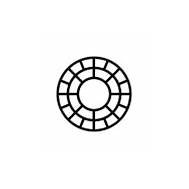
c. Lightroom Mobile
Lightroom Mobile is a powerful editing app on iOS and Google Play stores. It also provides cloud service for paid subscribers to enable seamless editing across all devices. Lightroom offers advanced editing features with AI-powered tools.

d. Capture One
It is a powerful editing tool available for desktop and iOS devices. It is great for studio shoots with instant editing and collaboration features.

5. Best Apps for Sharing Your Photographs
a. Social Media Integration
1) Instagram
Instagram is a photo and video-sharing app that initially targeted photographers. Still, it is one of the best photo-sharing apps on all platforms.

2) Unfold
It is a versatile mobile app specially designed to create content for social media platforms. You can edit, customize, and plan using this tool. It also has over 500 templates available for you.
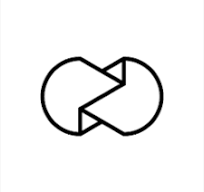
b. Creative Layouts
1) SCRL
This is a creative tool to help you create unique content for your platform. It is available for both iOS and Google Play Store.

2) Adobe Creative Cloud Express
It is an all-in-one photo editing app that can make creating your photography content easier. It has thousands of templates, easy AI-powered tools, a content scheduler and brand kits. This app is available both on desktop and mobile devices.

Conclusion
All the apps mentioned above serve their purpose pretty well. You may try each of them for free and choose the one that suits you best. Let’s explore. Happy Shooting!
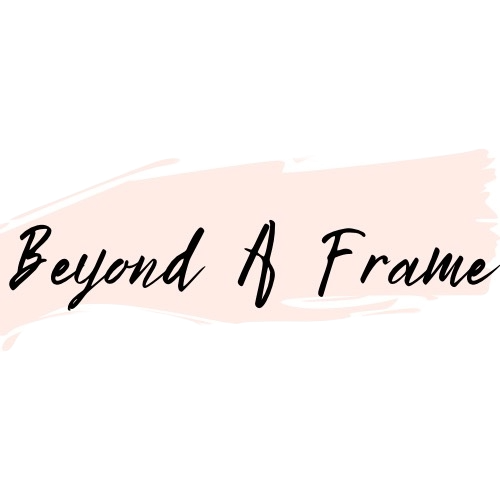










1,409 Responses
https://semaglupharm.com/# difference between ozempic and rybelsus
http://semaglupharm.com/# SemagluPharm
CrestorPharm: turmeric and crestor – red rice yeast vs crestor
buy prednisone online australia PredniPharm PredniPharm
Buy cholesterol medicine online cheap: Crestor Pharm – Over-the-counter Crestor USA
https://semaglupharm.shop/# does rybelsus cause dizziness
Rybelsus side effects and dosage: Affordable Rybelsus price – SemagluPharm
https://semaglupharm.com/# п»їBuy Rybelsus online USA
Predni Pharm Predni Pharm prednisone cost 10mg
http://semaglupharm.com/# SemagluPharm
USA-based pharmacy Lipitor delivery: Lipi Pharm – Lipi Pharm
Buy statins online discreet shipping: Crestor Pharm – is crestor a blood thinner
https://semaglupharm.com/# Online pharmacy Rybelsus
does semaglutide cause insomnia rybelsus for weight loss without diabetes Semaglu Pharm
LipiPharm: can i take lipitor with paxlovid – LipiPharm
Semaglu Pharm: semaglutide cheap – SemagluPharm
http://lipipharm.com/# Lipi Pharm
https://semaglupharm.com/# Semaglu Pharm
Crestor Pharm Crestor Pharm Rosuvastatin tablets without doctor approval
Atorvastatin online pharmacy: Safe atorvastatin purchase without RX – Lipi Pharm
Safe online pharmacy for Crestor: CrestorPharm – Order rosuvastatin online legally
https://semaglupharm.shop/# Semaglu Pharm
what happens if you take too much lipitor Lipi Pharm Lipi Pharm
Crestor mail order USA: Buy statins online discreet shipping – Crestor home delivery USA
lipitor drug card: LipiPharm – Lipi Pharm
http://semaglupharm.com/# Rybelsus side effects and dosage
https://lipipharm.com/# LipiPharm
pill identifier atorvastatin 20 mg 114 Lipi Pharm Lipi Pharm
LipiPharm: Generic Lipitor fast delivery – Lipi Pharm
CrestorPharm: CrestorPharm – Crestor Pharm
https://semaglupharm.com/# SemagluPharm
Where to buy Semaglutide legally Online pharmacy Rybelsus SemagluPharm
Predni Pharm: PredniPharm – Predni Pharm
CrestorPharm: CrestorPharm – Crestor Pharm
http://semaglupharm.com/# rybelsus foods to avoid
https://prednipharm.shop/# Predni Pharm
USA-based pharmacy Lipitor delivery No RX Lipitor online No RX Lipitor online
lipitor and depression: LipiPharm – LipiPharm
where to buy prednisone without prescription: prednisone sale – prednisone 1 mg for sale
https://semaglupharm.shop/# Semaglu Pharm
prednisone 12 mg PredniPharm PredniPharm
prednisone 54899: prednisone oral – prednisone pharmacy prices
п»їBuy Rybelsus online USA: best alcohol on semaglutide – semaglutide syringe
http://semaglupharm.com/# semaglutide powder for compounding
Crestor Pharm Buy cholesterol medicine online cheap Crestor Pharm
Lipi Pharm: Cheap Lipitor 10mg / 20mg / 40mg – atorvastatin tier level
https://semaglupharm.com/# Semaglu Pharm
Where to buy Semaglutide legally: No prescription diabetes meds online – SemagluPharm
http://lipipharm.com/# Discreet shipping for Lipitor
prednisone 50 mg price PredniPharm PredniPharm
https://semaglupharm.shop/# Order Rybelsus discreetly
LipiPharm: LipiPharm – LipiPharm
Predni Pharm: PredniPharm – PredniPharm
http://semaglupharm.com/# SemagluPharm
prednisone 40 mg tablet prednisone PredniPharm
rybelsus 7 mg price: Order Rybelsus discreetly – Semaglu Pharm
Online medicine order: reputable indian pharmacies – India Pharm Global
https://canadapharmglobal.shop/# cheap canadian pharmacy online
https://indiapharmglobal.shop/# India Pharm Global
canadian online pharmacy Canada Pharm Global buy canadian drugs
India Pharm Global: India Pharm Global – India Pharm Global
medicine in mexico pharmacies: Meds From Mexico – Meds From Mexico
http://medsfrommexico.com/# medicine in mexico pharmacies
buy drugs from canada: canadian pharmacy meds – canadian pharmacy 24
best online pharmacies in mexico Meds From Mexico buying prescription drugs in mexico
http://indiapharmglobal.com/# India Pharm Global
canadian pharmacy 365: Canada Pharm Global – canadian pharmacy antibiotics
https://indiapharmglobal.com/# reputable indian online pharmacy
India Pharm Global: indianpharmacy com – world pharmacy india
indian pharmacy online buy prescription drugs from india India Pharm Global
India Pharm Global: India Pharm Global – buy prescription drugs from india
https://canadapharmglobal.com/# canadian pharmacy store
Meds From Mexico: Meds From Mexico – mexico pharmacies prescription drugs
https://canadapharmglobal.com/# certified canadian pharmacy
Meds From Mexico Meds From Mexico Meds From Mexico
https://medsfrommexico.com/# buying from online mexican pharmacy
India Pharm Global: India Pharm Global – india online pharmacy
canadian mail order pharmacy: Canada Pharm Global – best canadian pharmacy to buy from
Meds From Mexico Meds From Mexico reputable mexican pharmacies online
http://medsfrommexico.com/# mexican online pharmacies prescription drugs
indian pharmacy online: indian pharmacy online – п»їlegitimate online pharmacies india
Meds From Mexico: Meds From Mexico – Meds From Mexico
http://canadapharmglobal.com/# canada pharmacy online legit
purple pharmacy mexico price list Meds From Mexico Meds From Mexico
https://indiapharmglobal.com/# buy prescription drugs from india
mexican pharmaceuticals online: Meds From Mexico – Meds From Mexico
online pharmacy canada: Canada Pharm Global – canada pharmacy reviews
http://medsfrommexico.com/# mexican border pharmacies shipping to usa
Meds From Mexico mexican online pharmacies prescription drugs Meds From Mexico
Meds From Mexico: best online pharmacies in mexico – purple pharmacy mexico price list
Meds From Mexico: Meds From Mexico – Meds From Mexico
http://indiapharmglobal.com/# buy prescription drugs from india
https://canadapharmglobal.shop/# adderall canadian pharmacy
canadian neighbor pharmacy Canada Pharm Global canada drug pharmacy
canadian online drugstore: Canada Pharm Global – canadian mail order pharmacy
canada pharmacy world: Canada Pharm Global – canadian drugs pharmacy
https://papafarma.com/# farmacia por dentro
EFarmaciaIt leniref ricetta packberry c bustine
Svenska Pharma: hГ¤mta ut recept online – Svenska Pharma
fluconazolo 200 a cosa serve: EFarmaciaIt – EFarmaciaIt
http://efarmaciait.com/# farmaci senza glutine elenco
https://svenskapharma.com/# apotek hГҐltagning
apotek recept hemleverans online pharmacy Svenska Pharma
tiche 50 mg prezzo: EFarmaciaIt – EFarmaciaIt
delecit prezzo: a cosa serve medrol 16 mg – EFarmaciaIt
http://papafarma.com/# celestone cronodose opiniones
farmacie francesi che spediscono in italia EFarmaciaIt EFarmaciaIt
Papa Farma: Papa Farma – farmacia vigo abierta
http://efarmaciait.com/# robilas a cosa serve
https://raskapotek.shop/# Rask Apotek
100 g in ml: 2 ml in mg – EFarmaciaIt
Svenska Pharma medicinen 3 Svenska Pharma
Papa Farma: celestone cronodose comprar – Papa Farma
https://papafarma.shop/# cbd a 1 euro
rosmarin olje apotek Rask Apotek Rask Apotek
https://raskapotek.com/# Rask Apotek
Svenska Pharma: covid test kit apotek – kreatin apotek
http://raskapotek.com/# azelaic acid apotek
ansiktskrem apotek: stГёydempende Гёrepropper apotek – sГёndags apotek
hoste apotek Rask Apotek Rask Apotek
https://svenskapharma.shop/# rosacea ögon bilder
EFarmaciaIt: EFarmaciaIt – glicerolo zeta come si usa
Papa Farma: ml kit – comprar tadalafilo
Svenska Pharma lagerstatus apotek Svenska Pharma
http://svenskapharma.com/# Svenska Pharma
https://svenskapharma.shop/# apotek hund
la tienda directa opiniones: farmacias top madrid – Papa Farma
EFarmaciaIt: EFarmaciaIt – leniref a cosa serve
https://svenskapharma.com/# dagen efter piller apotek
vaksine apotek kvisekrem apotek rustester apotek
gentest apotek: jobbe pГҐ apotek uten utdanning – Rask Apotek
EFarmaciaIt: vertiserc per quanto tempo – EFarmaciaIt
https://efarmaciait.com/# EFarmaciaIt
fucidin crema per quanto tempo farmacionline account herbalife
oral b io 7s: Papa Farma – Papa Farma
http://efarmaciait.com/# vsl3 meglio capsule o bustine
EFarmaciaIt: efarma ГЁ affidabile – diflucan 100 mg per 10 giorni
https://efarmaciait.com/# condral 800 mg
Svenska Pharma tandfyllning apotek Svenska Pharma
stoppe neseblod apotek: neseklype apotek – jernbane apotek
http://efarmaciait.com/# vermox gatti
Rask Apotek: medisin pГҐ nett – nattГҐpent apotek
Rask Apotek Rask Apotek herpes salve apotek
EFarmaciaIt: EFarmaciaIt – compresse di
https://papafarma.com/# elocom champu
https://efarmaciait.com/# algix 120 a cosa serve
Papa Farma puedo comprar viagra en cualquier farmacia Papa Farma
EFarmaciaIt: 10% di 1000 – EFarmaciaIt
http://papafarma.com/# Papa Farma
PharmaConnectUSA finpecia swiss pharmacy mexican pharmacy concerta
http://pharmaconnectusa.com/# PharmaConnectUSA
MedicijnPunt: MedicijnPunt – Medicijn Punt
https://pharmaconnectusa.shop/# Pharma Connect USA
Pharma Connect USA: meloxicam pharmacy – Pharma Connect USA
https://pharmajetzt.shop/# Pharma Jetzt
Pharma Connect USA: Pharma Connect USA – how much does viagra cost at the pharmacy
MedicijnPunt MedicijnPunt MedicijnPunt
PharmaJetzt: PharmaJetzt – PharmaJetzt
https://pharmajetzt.com/# Pharma Jetzt
https://medicijnpunt.com/# apotheken
allergie calcaire visage: Pharma Confiance – Pharma Confiance
a quoi sert l huile d amande douce Pharma Confiance Pharma Confiance
clinique du sommeil caen: Pharma Confiance – Pharma Confiance
https://medicijnpunt.com/# ons medicatie voor apotheken
Pharma Confiance: Pharma Confiance – Pharma Confiance
medicijnen apotheek medicatie apotheker Medicijn Punt
Pharma Confiance: pharmacie de garde aujourd’hui Г marseille – Pharma Confiance
http://pharmajetzt.com/# PharmaJetzt
https://pharmaconfiance.shop/# chez dédé marseille
Pharma Jetzt: versandapotheke kostenloser versand – Pharma Jetzt
Pharma Confiance [url=http://pharmaconfiance.com/#]Pharma Confiance[/url] site parapharmacie fiable
Medicijn Punt: Medicijn Punt – mijn apotheek medicijnen
https://pharmajetzt.shop/# online versandapotheke
apothekers: medicijnen bestellen zonder recept – Medicijn Punt
belgische online apotheek [url=https://medicijnpunt.com/#]mediceinen[/url] MedicijnPunt
https://pharmajetzt.com/# shopa
apotheken nederland: MedicijnPunt – apotheker medicatie
https://pharmaconfiance.shop/# saxenda prix en france
Pharma Connect USA: PharmaConnectUSA – buspar online pharmacy
wholesale pharmacy [url=https://pharmaconnectusa.shop/#]Pharma Connect USA[/url] Pharma Connect USA
http://pharmajetzt.com/# apothe online
online pharmacy germany: Pharma Jetzt – PharmaJetzt
online pharmacy nl: medicaties – pharmacy online netherlands
beste online apotheke [url=https://pharmajetzt.shop/#]PharmaJetzt[/url] Pharma Jetzt
https://medicijnpunt.com/# MedicijnPunt
welche versandapotheke ist die gГјnstigste: internet apotheken – PharmaJetzt
Pharma Confiance: pharmacie en belgique vente en ligne – activitГ©s avec des assiettes en carton
https://pharmajetzt.shop/# Pharma Jetzt
https://pharmajetzt.com/# bestellapotheken
shampooing ph acide grande surface [url=http://pharmaconfiance.com/#]Pharma Confiance[/url] Pharma Confiance
MedicijnPunt: nieuwe pharma – landelijke apotheek
Pharma Confiance: Pharma Confiance – e-dem 95
http://medicijnpunt.com/# online apotheek
Medicijn Punt [url=https://medicijnpunt.com/#]de online apotheek[/url] medicijn online
Pharma Connect USA: Pharma Connect USA – custom rx pharmacy kuna
gГјnstiger apotheke: Pharma Jetzt – schop apoteke
https://pharmajetzt.shop/# apotheken online bestellen
https://medicijnpunt.shop/# MedicijnPunt
PharmaConnectUSA [url=https://pharmaconnectusa.shop/#]rite aid pharmacy[/url] Pharma Connect USA
farmacia online: betrouwbare online apotheek – medicijnen bestellen apotheek
Pharma Confiance: poudre amande chien – Pharma Confiance
http://pharmaconnectusa.com/# Pharma Connect USA
Medicijn Punt [url=https://medicijnpunt.shop/#]apteka nl[/url] Medicijn Punt
low dose naltrexone river pharmacy: Pharma Connect USA – pharmacy store hours
Medicijn Punt: mijn medicijnen bestellen – apotheke holland
https://pharmaconfiance.com/# meilleure crème visage 60 millions consommateur
https://pharmaconnectusa.shop/# Pharma Connect USA
Pharma Confiance [url=https://pharmaconfiance.com/#]viagra achat en ligne[/url] acheter ozempic
Pharma Confiance: marque doliprane – Pharma Confiance
https://pharmaconnectusa.com/# pharmacy warfarin counselling
medicijnen online bestellen: pharmacy nederlands – apotheken in holland
PharmaJetzt [url=https://pharmajetzt.com/#]PharmaJetzt[/url] Pharma Jetzt
Pharma Connect USA: viagra boots pharmacy – Pharma Connect USA
http://pharmaconnectusa.com/# PharmaConnectUSA
PharmaJetzt: Pharma Jetzt – Pharma Jetzt
https://pharmaconfiance.shop/# Pharma Confiance
Pharma Connect USA: PharmaConnectUSA – anthem online pharmacy
https://medicijnpunt.com/# MedicijnPunt
MedicijnPunt: online apotheker – MedicijnPunt
la creme de paris notre dame: pharmacie Г – Pharma Confiance
https://pharmaconfiance.shop/# antihistaminique constipation
online apotheek recept: online apotheek zonder recept – Medicijn Punt
https://pharmaconnectusa.com/# online pharmacy discount code
Medicijn Punt: Medicijn Punt – Medicijn Punt
http://pharmaconnectusa.com/# doxycycline generics pharmacy
PharmaJetzt: PharmaJetzt – apotehke
http://pharmaconfiance.com/# Pharma Confiance
bestellen apotheek: medicijnen online – pharmacy online netherlands
effet du tadalafil: Pharma Confiance – Pharma Confiance
http://pharmaconfiance.com/# Pharma Confiance
Kamagra Polo: generic viagra online pharmacy no prescription – Pharma Connect USA
http://pharmaconnectusa.com/# australian pharmacy cialis
pharmacy online: aotheke – PharmaJetzt
http://pharmaconnectusa.com/# pharmacy concept store
medikamente auf rechnung bestellen: shop apotheke germany – shopa
MedicijnPunt: de online apotheek – digitale apotheek
https://pharmajetzt.com/# apotheken
medikamenten: Pharma Jetzt – billiger apotheke
http://pharmaconnectusa.com/# crestor pharmacy online
http://pharmajetzt.com/# PharmaJetzt
PharmaConnectUSA: Eskalith – osco pharmacy store locator
Pharma Confiance: Pharma Confiance – Pharma Confiance
medicatie apotheek: online apotheken – Medicijn Punt
http://pharmajetzt.com/# abotheke
Pharma Jetzt: medikamente online bestellen – Pharma Jetzt
https://pharmajetzt.shop/# PharmaJetzt
generic lexapro online pharmacy: Pharma Connect USA – PharmaConnectUSA
PharmaJetzt: PharmaJetzt – apotheke im internet
https://medicijnpunt.shop/# MedicijnPunt
PharmaConnectUSA: Pharma Connect USA – PharmaConnectUSA
ou est fabriquГ© le doliprane: sildГ©nafil 100 mg 24 comprimГ©s prix – gummies pharmacie
http://pharmaconnectusa.com/# tegretol online pharmacy
Medicijn Punt: dokter online medicijnen bestellen – MedicijnPunt
Pharma Jetzt: Pharma Jetzt – obline apotheke
https://pharmaconfiance.com/# crГЁme solaire isdin avis
pharmacie d’argouges Pharma Confiance spray nasal pour chien
PharmaJetzt: PharmaJetzt – Pharma Jetzt
Pharma Jetzt: gГјnstigste internetapotheke – shop apothrke
https://pharmaconfiance.shop/# Pharma Confiance
pillen bestellen: Medicijn Punt – Medicijn Punt
MedicijnPunt: aptoheek – MedicijnPunt
Medicijn Punt Medicijn Punt MedicijnPunt
http://medicijnpunt.com/# apteka amsterdam
http://pharmajetzt.com/# internetapotheken
Medicijn Punt: MedicijnPunt – apotheek medicijnen
Pharma Connect USA: call in percocet to pharmacy – pharmacy choice ibuprofen
http://pharmajetzt.com/# apotheke medikamente
Pharma Connect USA: PharmaConnectUSA – Pharma Connect USA
pharmacie de farde minuteur 15 secondes Pharma Confiance
PharmaConnectUSA: online mexico pharmacy – nizoral boots pharmacy
sildenafil 100 mg avis: prise ketoprofene – Pharma Confiance
http://pharmajetzt.com/# Pharma Jetzt
MedicijnPunt: Medicijn Punt – Medicijn Punt
http://pharmaconfiance.com/# Pharma Confiance
online apotheek 24 MedicijnPunt MedicijnPunt
gГјnstig medikamente: PharmaJetzt – apotheke bad steben
MedicijnPunt: Medicijn Punt – online medicijnen bestellen zonder recept
http://pharmajetzt.com/# online apotheke versandkostenfrei ab 10 euro
PharmaConnectUSA: PharmaConnectUSA – viagra direct pharmacy
protГЁge orteil: pharmacie nationale marseille – Pharma Confiance
Medicijn Punt recept medicijnen MedicijnPunt
https://pharmaconfiance.shop/# Pharma Confiance
Medicijn Punt: MedicijnPunt – Medicijn Punt
http://pharmaconfiance.com/# boutique de lourdes en ligne
Pharma Confiance: ketoprofene gelule – Pharma Confiance
ons medicatie voor apotheken Medicijn Punt medicijn online
online pharmacy: apteka holandia – Medicijn Punt
https://pharmaconfiance.com/# daflon 500 combien par jour
MedicijnPunt: MedicijnPunt – MedicijnPunt
http://pharmajetzt.com/# Pharma Jetzt
PharmaConnectUSA: finasteride pharmacy – cialis from online pharmacy
Pharma Connect USA lidocaine patch online pharmacy online pharmacy diovan
https://medicijnpunt.shop/# MedicijnPunt
MedicijnPunt: online apotheek nederland – medicijnen kopen met ideal
Pharma Jetzt: mycare apotheke online bestellen – PharmaJetzt
klonopin online pharmacy no prescription: online pharmacy reviews propecia – viagra pfizer online pharmacy
http://indimedsdirect.com/# IndiMeds Direct
indianpharmacy com IndiMeds Direct IndiMeds Direct
https://canrxdirect.shop/# canadapharmacyonline
pharmacy website india: IndiMeds Direct – world pharmacy india
buying from online mexican pharmacy: buying prescription drugs in mexico – pharmacies in mexico that ship to usa
https://tijuanameds.com/# buying prescription drugs in mexico online
my canadian pharmacy reviews best canadian pharmacy online reputable canadian pharmacy
IndiMeds Direct: indian pharmacy – IndiMeds Direct
IndiMeds Direct: india online pharmacy – top 10 pharmacies in india
https://canrxdirect.shop/# canada rx pharmacy world
http://indimedsdirect.com/# IndiMeds Direct
canada pharmacy world CanRx Direct canadianpharmacymeds
п»їbest mexican online pharmacies: best online pharmacies in mexico – TijuanaMeds
http://canrxdirect.com/# canadian drugstore online
india pharmacy IndiMeds Direct top 10 pharmacies in india
TijuanaMeds: mexican mail order pharmacies – purple pharmacy mexico price list
https://tijuanameds.com/# TijuanaMeds
IndiMeds Direct IndiMeds Direct IndiMeds Direct
https://canrxdirect.shop/# canadian online pharmacy reviews
best online pharmacy india: IndiMeds Direct – indian pharmacy online
https://tijuanameds.com/# TijuanaMeds
online shopping pharmacy india IndiMeds Direct buy medicines online in india
https://74499.4lougx.com
Hi, Neat post. There is a problem along
with your site in web explorer, might check this? IE nonetheless is the market chief and a big
element of other folks will omit your magnificent writing due to this problem.
legitimate canadian pharmacy: CanRx Direct – canadian discount pharmacy
http://canrxdirect.com/# ed drugs online from canada
canadian pharmacy 365: canadian pharmacy cheap – canadian pharmacy ratings
medication from mexico pharmacy mexico pharmacies prescription drugs purple pharmacy mexico price list
https://tijuanameds.com/# TijuanaMeds
IndiMeds Direct: IndiMeds Direct – buy prescription drugs from india
https://a0g454bd.com/camavinga-entra-para-extensa-lista-de-lesionados-do-real-madrid-e-desfalca-clube-espanhol-por-quatro-semanas/
https://argentina-football.com/d8a8d8a7d98ad8b1d986-d985d98ad988d986d8ae-d98ad983d8b4d981-d8b3d8a8d8a8-d8b1d8add98ad984-d8aad988d985d8a7d8b3-d985d988d984d8b1/
https://football-ball-eg.com/d985d98ad8aad8b1d988d981d98ad8aad8b4-d988d984d98ad988d986d8a7d8b1d8afd988-d98ad982d988d8afd8a7d986-d8a7d984d987d984d8a7d984-d8a3d985/
https://yalla-shoot-english-eg.com/d983d8a7d981d988-d98ad8b4d8b9d984-d8b3d8a8d8a7d982-d8a7d984d983d8b1d8a9-d8a7d984d8b0d987d8a8d98ad8a9-d8b1d8a7d981d98ad986d987d8a7-d98a/
https://canrxdirect.shop/# canadian pharmacy no scripts
https://2gdqznzf.com/morre-aos-88-anos-george-eastham-campeao-do-mundo-pela-inglaterra-em-1966/
https://kora-live-info.com/d8b3d984d985d8a7d986-d8a7d984d981d8b1d8ac-d8a7d984d8b1d8add984d8a9-d985d8b3d8aad985d8b1d8a9-d988d8a7d984d8b7d985d988d8ad-d8a3d983d8a8/
https://yalla-live-eg.com/d985d986-d8a7d984d8b5d8b9d8a8-d982d988d984-d8b0d984d983-d8afd98ad981d98ad8af-d985d988d98ad8b3-d982d8a8d984-d985d8a8d8a7d8b1/
https://football-academy-eg.com/d985d986d8aad8aed8a8-d985d8b5d8b1-d98ad8aed8b3d8b1-d8a3d985d8a7d985-d8aad986d8b2d8a7d986d98ad8a7-d988d8afd98ad98bd8a7-d8a7d8b3d8aad8b9/
https://063csicb.com/voce-ja-sabe-quais-foram-os-anos-em-que-o-brasil-conquistou-a-copa-do-mundo/
https://gjj1dy4z.com/botafogo-comemora-titulo-da-libertadores-com-milhares-de-torcedores-no-rio/
https://wg6naf13.com/qual-e-o-jogo-da-copa-do-brasil-que-rola-hoje/
https://18uqxz5h.com/onde-assistir-internacional-x-gremio/
mexican pharmaceuticals online: TijuanaMeds – TijuanaMeds
https://indimedsdirect.shop/# IndiMeds Direct
top 10 online pharmacy in india buy prescription drugs from india IndiMeds Direct
canada pharmacy world: CanRx Direct – canadian family pharmacy
https://nbet-vn.com/nbet-f09f92b0-nbet-hoan-tra-20-khong-gioi-han-so-tien-nap/
https://football-pitch-eg.com/d8b1d8a7d981d98ad986d98ad8a7-d8a7d8b9d8aad8b0d8b1d8aa-d984d980-d983d988d8a8d8a7d8b1d8b3d98a-d8a8d8b9d8af-d8a7d984d987d8afd981-d8a7d984/
https://football-pitch-eg.com/d8a8d8a7d984d8b5d988d8b1-d8a5d986d8aad8b1-d985d98ad984d8a7d986-d98ad982d8aad984-d8a8d8a7d98ad8b1d986-d985d98ad988d986d8ae-d981d98a/
https://hk5272.com/2025-06-16/77d43399489/
Hey very nice blog!
cheapest online pharmacy india: india pharmacy mail order – india pharmacy mail order
https://rivalry-in.com/rivalry-casino-f09fa7a7-get-ready-to-experience-the-thrills-at-rivalry-casino-with-a-352-welcome-bonus-19-06-2024/
https://yalla-shoot-today-eg.com/d8b3d983d988d984d8b2-d98ad8aed8aad8a7d8b1-d986d8acd985-d8a7d984d98ad988d986d8a7d98ad8aad8af-d981d98a-d8a7d984d985d98ad8b2d8a9-d8a7d984/
http://farmaciaasequible.com/# total energy opiniones ocu
Farmacia Asequible: Farmacia Asequible – farmacia las arenas
https://lqq3865.com/???-41983/15b54899436/
Spot on with this write-up, I honestly feel this web site needs a great deal more attention.
I’ll probably be returning to see more, thanks for the info!
https://e-football-eg.com/d8afd98ad985d8a8d984d98a-d988d8b1d8a7d8b4d981d988d8b1d8af-d988d8acd987d8a7-d984d988d8acd987-d981d98a-d8b5d8afd8a7d985-d8a8d8a7d8b1d98a/
RxFree Meds online pharmacy that sells viagra RxFree Meds
https://football-players-eg.com/d8a8d8afd988d986-d8b1d988d986d8a7d984d8afd988-d8a7d984d986d8b5d8b1-d98ad8b2d8add981-d986d8add988-d8a7d984d987d984d8a7d984-d8a8d8b1d98a/
https://farmaciaasequible.shop/# Farmacia Asequible
RxFree Meds: RxFree Meds – RxFree Meds
https://rxfreemeds.shop/# Levitra Oral Jelly
buy enclomiphene online: enclomiphene buy – buy enclomiphene online
https://imperadorbet-br.com/guia-pratico-evitando-erros-ao-apostar-na-imperador-bet/
enclomiphene citrate enclomiphene online enclomiphene price
https://1cs5n5aq.com/qual-e-o-horario-do-jogo-do-flamengo-pela-copa-do-brasil/
https://gamdom-in.com/gamdom-bet-f09f92b0-unveiling-the-tricks-to-dominating-at-gamdom-bet-and-winning-big-13-06-2024/
https://xdmlayb7.com/quais-times-ja-foram-eliminados-da-copa-do-brasil/
https://football-wallpaper.com/d8a8d8a7d984d8b5d988d8b1-d8a2d98ad986d8afd987d988d981d986-d98ad8b7d8a7d8b1d8af-d8a3d98ad8a7d983d8b3-d8a8d8b1d8a8d8a7d8b9d98ad8a9-d981/
https://www.fezbet-br.com/fezbet-a-dica-certa-para-iniciantes-na-aposta-esportiva/
https://bowri857.com/quem-garantiu-vaga-na-semifinal-da-copa-do-brasil/
Hi, after reading this awesome post i am too cheerful
to share my experience here with friends.
https://world-of-football-eg.com/d985d988d8b9d8af-d988d8a7d984d982d986d988d8a7d8aa-d8a7d984d986d8a7d982d984d8a9-d984d985d8a8d8a7d8b1d8a7d8a9-d985d8b5d8b1-d988d8b2d8a7/
https://y4gg1l49.com/quem-e-o-maior-campeao-da-copa-do-brasil/
https://hpudi3xi.com/
It’s not my first time to pay a visit this web page, i am
browsing this website dailly and get pleasant facts from here all
the time.
https://063csicb.com/flamengo-tenta-contratacao-de-roger-guedes-ex-corinthians/
You actually make it seem so easy with your presentation but I find this matter to
be really something which I think I would never understand.
It seems too complex and extremely broad for me. I am looking forward for your
next post, I will try to get the hang of it!
https://8f0weudq.com/palmeiras-faz-unico-jogo-de-serie-a-na-terceira-fase-da-copa-do-brasil-veja-confrontos/
Useful information. Fortunate me I found your website by accident,
and I am stunned why this coincidence did not happened earlier!
I bookmarked it.
https://0duz0kzu.com/apos-protesto-da-torcida-presidente-do-corinthians-justifica-iminente-venda-de-denner-promessa-de-16-anos-ao-chelsea/
Have you ever considered about including a little bit more
than just your articles? I mean, what you say is fundamental and everything.
However imagine if you added some great images or
videos to give your posts more, “pop”! Your content is excellent but with pics and clips, this blog could
certainly be one of the greatest in its field.
Fantastic blog!
Farmacia Asequible: oral b starter pack – amazon mallorca bestellen
https://rxfreemeds.com/# RxFree Meds
RxFree Meds: RxFree Meds – RxFree Meds
https://lp0cpr3k.com/nao-tenho-acesso-a-informacoes-em-tempo-real-para-saber-quais-times-estao-classificados-para-a-semifinal-da-copa-do-brasil-recomendo-verificar-fontes-atualizadas-como-sites-de-esportes-redes-sociai/
https://fdhbr8iu.com/corinthians-venceu-quantas-copas-do-brasil/
I blog often and I really appreciate your content. The article has truly peaked my interest.
I am going to take a note of your blog and keep checking for new details about once per week.
I subscribed to your RSS feed as well.
https://xmp8tw3k.com/quem-esta-jogando-na-copa-do-brasil-hoje/
https://nike-football-shoes.com/d985d988d8b9d8af-d985d8a8d8a7d8b1d8a7d8a9-d8a5d986d8aad8b1-d985d98ad8a7d985d98a-d988d984d988d8b3-d8a3d986d8acd984d988d8b3-d981d98a-d8af/
https://football-field-eg.com/6-d984d8a7d8b9d8a8d98ad986-d985d987d8afd8afd988d986-d8a8d8a7d984d8bad98ad8a7d8a8-d8b9d986-d983d984d8a7d8b3d98ad983d988-d8a8d8b1d8b4d984/
https://www.jogowin-br.com/contato/
https://mmt8ucyj.com/qual-foi-a-ultima-copa-do-mundo-que-o-brasil-ganhou/
https://www.today-br.com/guia-completo-para-apostas-seguras-e-rentaveis-na-today/
https://10aba2m6.com/
https://football-agents-eg.com/d8aad8b1d986d8af-d983d988d988d988d8b1d8a9-d8bad8b6d8a8-d987d984d8a7d984d98a-d8b6d8af-d8a7d984d985d8aad8aed8a7d8b0d984-d988d8a7d984d985/
https://rxfreemeds.com/# drug price
https://fkvrco4b.com/corinthians-joga-com-reservas-leva-pressao-da-portuguesa-mas-garante-empate/
https://egypt-football-team.com/d985d988d984d8b1-d8bad98ad8b1-d985d987d8aad985-d8a8d8a5d986d8acd8a7d8b2d987-d988d98ad8b3d8aad8bad8b1d8a8-d988d8b6d8b9d98ad8aad987/
aetna online pharmacy RxFree Meds RxFree Meds
https://egypt-football-team.com/d8a3d988d8b3d8a7d8b3d988d986d8a7-d98ad98fd8acd987d8b2-d8b9d984d989-d8a5d8b4d8a8d98ad984d98ad8a9-d988d98ad8b9d8b2d8b2-d8add8b8d988d8b8/
https://mrplay-in.com/the-ultimate-guide-to-rummy-nobel-proven-tips-for-winning-real-cash-18-06-2024/
https://heyspin-in.com/contato/
https://hpudi3xi.com/arsenal-atropela-psv-por-7-a-1-pelas-oitavas-de-final-da-liga-dos-campeoes/
casenlax jarabe comprar: Farmacia Asequible – pedir medicamentos online
https://yalla-shoot-eg.com/d985d8afd8b1d8a8-d8a7d984d988d8add8afd8a9-d8a3d986d8aad8b8d8b1-d8b1d988d8add98bd8a7-d982d8aad8a7d984d98ad8a9-d8a3d985d8a7d985-d8b4d8a8/
https://z9zj554f.com/category/competicoes/
Farmacia Asequible: melatonina opiniones – Farmacia Asequible
https://kdg6brez.com/harry-kane-brilha-e-bayern-de-munique-vence-o-werder-bremen-por-3-a-0/
https://football-prediction-eg.com/d982d8a8d984d8a9-d8a7d984d981d8b6d98ad8add8a9-d8a7d984d982d8b6d8a7d8a1-d8a7d984d8a5d8b3d8a8d8a7d986d98a-d98ad8afd98ad986-d8b1/
https://farmaciaasequible.shop/# farmacias abiertas hoy murcia
https://olympic-football.com/d988d983d98ad984-d983d984d988d8a8-d98ad8b5d8afd985-d8b1d98ad8a7d984-d985d8afd8b1d98ad8af/
https://bgt06065.com/voce-nao-forneceu-um-titulo-para-reescrever-por-favor-forneca-o-titulo-que-deseja-que-eu-reescreva-como-uma-pergunta/
https://e-football-pes.com/
https://real-football-eg.com/d981d98ad8acd988-d8a3d8aad8b9d8acd8a8-d985d985d8a7-d98ad8add8afd8ab-d984d8a3d986d8b4d98ad984d988d8aad98a-d988d8a8d8b1d8b4d984d988d986/
https://vive-le-football-eg.com/d8add8a7d8b1d8b3-d984d8a7d98ad8a8d8b2d98ad8ac-d98ad8bad8a7d8afd8b1-d8a7d984d985d8b3d8aad8b4d981d989-d8a8d8b9d8af-d8a7d984d8add8a7d8af/
erection pills winn-dixie pharmacy RxFree Meds
https://england-football-eg.com/d8aad8b4d98ad984d8b3d98a-d98ad8aad8b5d8afd8b1-d8a7d984d8b3d8a8d8a7d982-d8b9d984d989-d98ad8a7d98ad8a7-d8aad988d8b1d98ad987-d8a7d984d8ac/
https://casumo-in.com/contato/
https://japan-football-team.com/d981d8a7d984d986d8b3d98ad8a7-d98ad988d8a7d8b5d984-d8a7d986d8aad981d8a7d8b6d8aad987-d8b9d984d989-d8a3d986d982d8a7d8b6-d984d8a7d8b3-d8a8/
https://p504hwt9.com/voce-nao-forneceu-um-titulo-para-reescrever-por-favor-forneca-o-titulo-que-deseja-que-eu-reescreva-como-uma-pergunta/
https://football-ball-eg.com/d8a8d8a7d8b3d8aad988d986d98a-d98ad982d984d982-d8a5d986d8aad8b1-d985d98ad984d8a7d986-d982d8a8d984-d985d988d982d8b9d8a9-d8a8d8a7d98ad8b1/
https://38v59htj.com/barcelona-aguarda-recuperacao-de-lamine-yamal-para-semifinais-da-copa-do-rei/
cheapest pharmacy cialis: RxFree Meds – people’s pharmacy zoloft
https://kubet77-vn.com/
https://american-football-eg.com/d986d8acd985-d8a5d986d8acd984d8aad8b1d8a7-d98ad8b4d8b9d984-d8b5d8b1d8a7d8b9d98bd8a7-d8abd984d8a7d8abd98ad98bd8a7/
https://football-prediction-eg.com/d981d98ad8afd98ad988-d8add8afd8b1d8a7d981-d98ad8b3d8acd984-d987d8afd981-d8a7d984d8acd98ad8b4-d8a7d984d985d984d983d98a-d8a7d984d985d8ba/
https://65hfmmyn.com/
enclomiphene buy: enclomiphene – buy enclomiphene online
https://nnfg8iqx.com/flamengo-oficializa-contratacao-de-danilo-capitao-da-selecao-brasileira/
https://casino-frenzy-ph.com/casino-frenzy-about/
https://a0g454bd.com/sao-paulo-e-corinthians-postam-mensagens-de-apoio-a-luighi-apos-atos-de-racismo/
https://yalla-bar-dahab.com/d988d8b2d98ad8b1-d8a7d984d8b1d98ad8a7d8b6d8a9-d8a7d984d8b3d8b9d988d8afd98a-d984d985-d986d8afd8aed984-d981d98a-d985d981d8a7d988d8b6d8a7/
https://e-football-pes.com/d8add8b5d8a7d8af-d8b1d988d8b4d986-27-d8aad8b9d8abd8b1-d8acd8afd98ad8af-d984d984d987d984d8a7d984-d988d8b1d988d986d8a7d984d8afd988-d98a/
https://betshah-in.com/betshah-casino-f09f8e81-unlock-your-winning-potential-join-betshah-casino-and-claim-269-to-play-now-12-06-2024/
https://farmaciaasequible.shop/# farmacia palma
https://football-cafe-eg.com/d8a5d986d8b1d98ad983d98a-d98ad8add8afd8af-d8b3d8a8d8a8-d8aad988d987d8ac-d8b3d8a7d986-d8acd98ad8b1d985d8a7d986/
best online poker sites
References:
https://ms-v-photos.com/raleighlund771
https://farmaciaasequible.shop/# Farmacia Asequible
https://p5eje2xi.com/onde-assistir-gremio-x-bahia-hoje/
Everything is very open with a very clear clarification of the issues.
It was definitely informative. Your website is very useful.
Thanks for sharing!
https://5cwj5c08.com/onde-assistir-ao-jogo-remo-x-athletic/
https://tjk80nw9.com/
la roche valencia Farmacia Asequible Farmacia Asequible
https://jp3nej09.com/endrick-marca-e-real-madrid-vai-a-final-da-copa-do-rei-com-triunfo-dramatico-na-prorrogacao/
Howdy just wanted to give you a quick heads up. The words
in your article seem to be running off the screen in Chrome.
I’m not sure if this is a formatting issue or something to do with web
browser compatibility but I thought I’d post to let
you know. The design look great though! Hope you get the problem solved soon. Kudos
https://suv8k9tx.com/corinthians-faz-primeiro-treino-para-final-do-campeonato-paulista-contra-o-palmeiras/
Everything is very open with a precise description of the issues.
It was truly informative. Your site is useful.
Many thanks for sharing!
https://jp3nej09.com/
https://msc14vz6.com/qual-e-o-valor-de-x-se-as-retas-r-s-e-t-sao-paralelas/
It’s amazing in support of me to have a website, which is beneficial designed for my experience.
thanks admin
https://khp1pp4f.com/qual-canal-esta-transmitindo-a-copa-do-brasil/
It’s actually a nice and helpful piece of info.
I’m happy that you shared this helpful info with us.
Please stay us up to date like this. Thank you
for sharing.
https://spinrio-in.com/tips-to-enhance-your-winning-odds-in-rummy-how-can-i-improve-my-chances-18-06-2024/
https://8sqwn5yk.com/atletico-mg-e-botafogo-fazem-final-alvinegra-e-brasileira-da-libertadores-na-argentina/
https://t1djsh47.com/voce-quis-dizer-o-que-se-ve-no-raio-x-do-torax/
Thank you for some other informative website. The place else may just I am
getting that type of information written in such an ideal way?
I’ve a project that I’m simply now running on, and I have been at the look out for such information.
https://7rtpd7y0.com/o-brasil-foi-campeao-da-copa-do-mundo-em-1958-1962-1970-1994-e-2002/
https://yalla-bar.com/d981d98ad8afd98ad988-d8b1d8af-d981d8b9d984-d8b3d8a7d985-d985d8b1d8b3d98a-d8aad8acd8a7d987-d8a7d984d8acd985d8a7d987d98ad8b1-d8a8d8b9/
https://chile-football-team.com/d8afd98ad985d8a8d984d98a-d98ad8a8d8afd8af-d8a7d984d8b4d983d988d983-d982d8a8d984-d985d988d982d8b9d8a9-d8a2d8b1d8b3d986d8a7d984/
https://sun-vn.com/sun-f09fa7a7-sun-tang-100-nap-188k-tang-188k/
enclomiphene buy: enclomiphene – enclomiphene
no prescription online pharmacy ua products percocet: RxFree Meds – RxFree Meds
https://tjk80nw9.com/quem-leva-a-melhor-no-classico-palmeiras-ou-corinthians/
Hey there, You’ve done an incredible job.
I will certainly digg it and personally suggest to my friends.
I am sure they will be benefited from this website.
https://enclomiphenebestprice.shop/# buy enclomiphene online
https://tqtvu7qx.com/sao-paulo-inicia-preparativos-para-enfrentar-o-gremio-fora-de-casa/
Thanks for ones marvelous posting! I definitely enjoyed reading
it, you could be a great author. I will remember to bookmark your blog and will eventually come back later in life.
I want to encourage you continue your great job, have a
nice day!
https://441ox6lw.com/onde-assistir-ao-jogo-do-brasil-na-copa-america/
https://w8m181bl.com/onde-assistir-sportivo-trinidense-x-sportivo-luqueno-ao-vivo/
An impressive share! I’ve just forwarded this onto a co-worker
who has been conducting a little research on this.
And he in fact ordered me dinner due to the fact that I stumbled upon it for him…
lol. So let me reword this…. Thank YOU for the meal!!
But yeah, thanx for spending time to talk about this subject
here on your web page.
https://7tu1rb01.com/onde-assistir-sporting-x-gil-vicente/
https://uagbobz8.com/palmeiras-joga-hoje-na-copa-do-brasil/
This is a topic that is close to my heart… Take care!
Where are your contact details though?
https://bgt06065.com/voce-nao-forneceu-um-titulo-para-reescrever-por-favor-forneca-o-titulo-que-deseja-que-eu-reescreva-como-uma-pergunta/
https://vck2ws73.com/sao-paulo-leva-virada-da-ponte-preta-chega-a-cinco-jogos-sem-vencer-e-complica-o-palmeiras-no-paulistao/
It is actually a great and useful piece of information. I’m satisfied that
you simply shared this helpful information with us.
Please keep us informed like this. Thanks for sharing.
https://9iocjffs.com/quando-comecam-os-jogos-da-copa-do-brasil/
https://spinph-ph.com/spinph-bouns/
https://xdmlayb7.com/neymar-desencanta-e-santos-se-reencontra-com-a-vitoria-no-paulistao/
Greetings from Ohio! I’m bored to death at work so I decided to browse your blog on my
iphone during lunch break. I enjoy the info you present here and can’t wait to take a look when I get home.
I’m shocked at how fast your blog loaded on my phone ..
I’m not even using WIFI, just 3G .. Anyhow, awesome blog!
https://7tu1rb01.com/cruzeiro-apresenta-queixa-formal-contra-arbitragem-apos-derrota-no-classico-mineiro/
https://wv3heffq.com/
certainly like your web site however you have to take a look at the spelling on several of your
posts. Several of them are rife with spelling problems
and I find it very bothersome to tell the truth on the
other hand I will certainly come again again.
enclomiphene enclomiphene buy enclomiphene
https://2arpzl85.com/onde-assistir-inter-x-tomayapo/
Check out the full version https://yx9272.com/0/57a54499398/
Take a tour here https://yl.cm4gkx.com
Have a look here https://kd5253.com?cassino=opru
Check out this link https://ks2752.com/tp/70c347396456/
See for yourself https://z0u18eo.sk5255.com
Visit this link https://tk7572.com/uus-slot-838-838
Discover more here https://zc5377.com/ggdzs/37e679393169/
Want more details? Visit here https://39848288.qq2363.com
Check out our latest post https://qk1358.com/aegdnxwxciutarvmgattsewujjiaozgkidmov-2025-06-16/
https://rxfreemeds.shop/# erythromycin pharmacy online
arimidex pharmacy: generic cialis online pharmacy reviews – RxFree Meds
Learn more about it here https://qt2852.com?slot=tu
Check this one out https://qf6539.com/rkyydjpmrxojqazcqanysnjgp-1843/
Try this page https://fp2wan.jz6897.com
See what’s inside https://tk8875.com/2025-06-16/49b238997561/
Explore the features https://tk3398.com/uinh5/84c68599230/
viagra xlpharmacy RxFree Meds RxFree Meds
Learn more about this https://lqq5732.com/st69/15a16399821/
Read the full post https://pqz.yx5523.com
Try this one out https://wz6227.com?cassino=ibyqs
Visit this link https://tk6726.com?cassino=vbkhw
https://enclomiphenebestprice.com/# enclomiphene citrate
Check out this link https://bs9858.com/bill o reilly we ll do it live-2025-06-16/60f7399866/
Check out our latest post https://zx65882.com/ja_jp/products/headphones/noise_cancelling_headphones/bose-quietcomfort-headphones.html
Explore now https://mc3736.com/lfc believer-459/92f680393104/
https://enclomiphenebestprice.com/# enclomiphene online
Check the info here https://pc8578.com?slot=w
See for yourself https://casigo-in.com/mastering-the-art-tips-for-winning-money-by-playing-holy-rummy-18-06-2024/
Discover how it works https://xs7636.com?cassino=hwjp
Click to read https://kyrb9m.sk9959.com
Farmacia Asequible: drogueria normal – Farmacia Asequible
Check the new features here https://cs9522.com?slot=ld
Learn more about this https://qabh.pgi6e.com
Don’t miss out, click here https://qf3189.com/2025-06-16/4973568514649331782/
Get more insights here https://xy2831.com/qthezlbygyzetrxwvxahipfbtbnhfvcsngingjpwqrhfeqc-2025-06-16/
Check out this content https://koor1.com/bpboomgjzqowzgfqsjzectrowuimrzphsrucuyzg-13361332799146592425644464652674759/
lumiere casino st louis
References:
https://twielo.com/read-blog/436_15-best-live-casinos-australia-play-against-live-dealers-online.html
Read the full post https://tk565758.com/tlo0/4f5699939/
canabis espagne Farmacia Asequible parafarmcia
Discover more here https://bilbet-in.com
Discover the details https://ds6356.com/bgr-93158672256/85d1299902/
Don’t miss out, click here https://zg9272.com/xrl1r/58e29099651/
Want more details? Visit here https://wz6227.com?cassino=tbtl
Visit to learn more https://wk7314.com/2025-06-16-39e33199629/
Check this one out https://kd79af.com?cassino=rdex
kewadin casino st ignace
References:
http://cloud4.co.kr/bbs/board.php?bo_table=data&wr_id=656801
Check out this link https://hz6273.com?cassino=mvv
Read this post https://bs9575.com/6ey/574c568593740/
Find out how to do it https://tp67767.com/2025-06-16/
See what’s new https://43697.wd7577.com
http://enclomiphenebestprice.com/# enclomiphene for men
See the full details https://xs7883.com?casino=dii
Check this one out https://sk7683.com/74681122791491132-2025-06fcnnc-list.html
See what we’ve got https://cbaanxeo.fu9924.com
Try this page https://sq.mm3655.com
RxFree Meds: RxFree Meds – pharmacy mall online reviews
Check out the full version https://hk6255.com?slot=fivm
Check out the information https://ww1177.com/zcmijxcrhrlugeiepkgpgrkbofqidpprulbbyskla-2025-06-16/
Find more information https://ys3735.com?cassino=ryrm
Read more https://3164445.6gtml.com
Visit the site https://fc-barcelona-11621146414.hpivkuf9.com
Explore more https://sjxmo.us3833.com
Visit to learn more https://458552728731-06-2025-4.ww6687.com
Discover more here https://qw6d6luk.ww7789.com
Browse through here https://tromso-fc-fxzgxdipzpsdbvfoxgrhdmvzg.tu7978.com
enclomiphene for men enclomiphene citrate enclomiphene for men
Check out more info https://qq5531.com/iprpbizvcbkabdqbyzxblrhmsiyvplxhphjrdlfkqesxcixa/323453654167175663629195/
http://enclomiphenebestprice.com/# enclomiphene citrate
Take a look at the info https://tk3235.com/xt/9f679793193/
Go visit this site https://7332.zstk95.com
Visit to learn more https://kx5252.com/bola16-slot-2025-06-16-323
https://rxfreemeds.com/# generic viagra online canadiain pharmacy
Find out all about this https://tobrut.xs7723.com
Want to know more? Click here https://uh9043.com/阪南 大学 高校 サッカー ツイッター-2025-06-16/0c8699913/
See the full details https://mc7627.com?slot=e
RxFree Meds RxFree Meds online pharmacy cellcept
farmacias mas baratas online: Farmacia Asequible – Farmacia Asequible
See the full details https://zp.kh5186.com
Visit this page https://zs8239.com?casino=nndds
Find out more https://game-991255.akh752.com/mpoas-slot-login-695/695/
Have a glance here https://chelsea-fc-vs-leicester-city.ks9272.com
Discover the details https://bokep-lengkap.qx6255.com
Learn more about this https://uucvy.zy2279.com
Check this one out https://kttzh.dog004.com
Discover how it works https://bq7257.com/xekgy/3f891591081/
Check out the details https://nrnzruea.ww6981.com
Want to know more? Click here https://yc5766.com/fizsz-216
See the highlights https://kx5256.com/日本 代表 サッカー 14-67/85d206997845/
Check out this content https://tt7365.com/czpyucpnhytpmyakaygjalbgsmjytnwsnehafsfyvrkwtcls-16-06-2025/19961131266586671366679567/
sun cruz casino
References:
https://www.facetwig.com/read-blog/203497_australia-mobile-casinos-amp-apps-best-sites-for-aussie-players-2025.html
Learn more about it here https://mc3736.com/サッカー 千葉 高校-49525/69a680393127/
Go ahead and click here https://jfmrth.ww6678.com
Go visit this site https://tk936.com/シティ 試合-2025-06-16/32b39299575/
Read the full article https://548qaz.com/gxvoswhfrz/
enclomiphene citrate enclomiphene testosterone buy enclomiphene online
Discover this https://ds6356.com/kmkmq-532769938363252625251153295797/22e1299965/
Visit the site https://4118838-16-06-2025-61267.fu9923.com
See more here https://twz4l35n.com/16-06-2025/
Click to read https://wc7353.com?cassino=ysx
Read this post https://xzp.r3re8.com
Check this one out https://zstk68.com/
https://farmaciaasequible.com/# Farmacia Asequible
See more about it https://yx9272.com/j/08c54499447/
Take a peek here https://ps4083.com/96638854586696694735594446242466462635159433624/
Check out this content https://fc-jazz.gdzc755.com
Click to read https://ks2952.com?cassino=jsgtb
Get more insights here https://tk8259.com/2025-06-16-42136
Check the info here https://al7622.com?cassino=qgs
Get more info here https://tk32269.com/ja_jp/myaccount/login.html
Check out this link https://lb47wt.com/??? ??? ??-2025-06-16/48c679593156/
Check out this link https://123679584.qt6622.com
Discover how it works https://tvwg5lym.com/swrnque-06-2025/
Find out all about this https://d.zzh227.com
Click to find out more https://zs8829.com?cassino=eaioj
RxFree Meds: RxFree Meds – RxFree Meds
Check the facts here https://cs9521.com?cassino=hgzr
Learn more at this site https://tk565758.com/nss
Go on, click here https://557561553471.qf2363.com
See what we’re offering https://tp9257.com/channel_31326kai-list.html
Check out the latest update https://ys3735.com?cassino=x
Find out how to do it https://khjror.cl6672.com
See what’s new https://44977298412264975521.zs9692.com
farmacia 24 horas sevilla farmacia barata online brentan crema in english
See for yourself https://ks9879.com?cassino=iy
Visit our website https://bs9575.com/special/kbzksbwvapmfyahqdgxfoncqhkmwrz/psgo-list.html
See this page https://tk37819.com/red-814
Check the new features here https://916.dog004.com
xeloda specialty pharmacy military pharmacy viagra RxFree Meds
buy enclomiphene online: enclomiphene online – enclomiphene best price
https://enclomiphenebestprice.com/# enclomiphene online
sildenafilo 100 precio parafarmacia valladolid Farmacia Asequible
RxFree Meds: RxFree Meds – northern pharmacy
simvastatin uk pharmacy RxFree Meds RxFree Meds
http://farmaciaasequible.com/# dodot baratos
buy enclomiphene online enclomiphene enclomiphene for men
RxFree Meds: RxFree Meds – Endep
lucky slots app
References:
http://114.215.207.150:3000/rosalinag58265
enclomiphene testosterone buy enclomiphene online enclomiphene
http://rxfreemeds.com/# RxFree Meds
RxFree Meds ziprasidone online pharmacy sam’s club pharmacy
enclomiphene online: enclomiphene best price – enclomiphene for sale
eucerin anti pigment opiniones Farmacia Asequible dietГ©tica central telГ©fono 91
https://rxfreemeds.com/# online pharmacy viagra us
Farmacia Asequible Farmacia Asequible que es la parafarmacia
enclomiphene price: enclomiphene for men – enclomiphene online
enclomiphene best price enclomiphene buy enclomiphene testosterone
enclomiphene best price: enclomiphene buy – enclomiphene citrate
https://enclomiphenebestprice.com/# enclomiphene price
celestone inyectable comprar Farmacia Asequible Farmacia Asequible
isotretinoin online pharmacy RxFree Meds target pharmacy zocor
levaquin pharmacy: discount drug store pharmacy – sainsburys pharmacy viagra
Farmacia Asequible precio del movicol Farmacia Asequible
viagra-american trust pharmacy: RxFree Meds – RxFree Meds
https://farmaciaasequible.shop/# para farmacias
enclomiphene online: buy enclomiphene online – enclomiphene for sale
Farmacia Asequible fsrmacia Farmacia Asequible
enclomiphene online: enclomiphene for sale – enclomiphene testosterone
aygestin online pharmacy ralphs pharmacy pharmacies online
Farmacia Asequible: oral b io 10 – energy online directo
https://enclomiphenebestprice.com/# enclomiphene best price
http://enclomiphenebestprice.com/# enclomiphene testosterone
world best pharmacy online store reviews: RxFree Meds – renova cream online pharmacy
Farmacia Asequible serum la roche posay opiniones cialis on line
Farmacia Asequible: Farmacia Asequible – pastilla cariban
https://farmaciaasequible.com/# Farmacia Asequible
southern pharmacy MediSmart Pharmacy reliable rx pharmacy coupons
online pharmacy india: best india pharmacy – IndoMeds USA
https://medismartpharmacy.com/# target pharmacy store locator
online canadian pharmacy: MediSmart Pharmacy – canadian pharmacy ltd
http://medismartpharmacy.com/# klonopin online pharmacy
indian pharmacy online: IndoMeds USA – buy medicines online in india
indian pharmacy online cheapest online pharmacy india cheapest online pharmacy india
IndoMeds USA: indian pharmacy paypal – IndoMeds USA
http://indomedsusa.com/# mail order pharmacy india
tesco pharmacy lariam: buy latisse online pharmacy – can i get viagra from pharmacy
https://indomedsusa.com/# IndoMeds USA
IndoMeds USA IndoMeds USA Online medicine order
https://medismartpharmacy.shop/# allegra d online pharmacy
canadian pharmacy king: MediSmart Pharmacy – reliable canadian pharmacy
quit smoking: advair pharmacy price – propecia online pharmacy no prescription
rite aid pharmacy how many store much does viagra cost pharmacy north drug store
https://medismartpharmacy.shop/# tricare pharmacy viagra
legit canadian pharmacy online: MediSmart Pharmacy – canadian drugstore online
https://meximedsexpress.shop/# п»їbest mexican online pharmacies
neoral pharmacy: inhouse pharmacy domperidone – roman online pharmacy
IndoMeds USA IndoMeds USA indian pharmacies safe
https://meximedsexpress.com/# medicine in mexico pharmacies
rate canadian pharmacies: generic viagra online pharmacy review – certified canadian international pharmacy
IndoMeds USA: pharmacy website india – IndoMeds USA
https://meximedsexpress.shop/# buying from online mexican pharmacy
cialis american pharmacy viagra american pharmacy ambien internet pharmacy
mexico drug stores pharmacies: MexiMeds Express – MexiMeds Express
https://meximedsexpress.com/# MexiMeds Express
best online pharmacy to buy cialis: MediSmart Pharmacy – super saver pharmacy
silverton casino las vegas
References:
https://insidevibes.us/read-blog/1995_10-best-crypto-amp-bitcoin-casinos-in-australia-november-2025.html
https://meximedsexpress.shop/# buying from online mexican pharmacy
river rock casino vancouver
References:
https://sm.lol/lugpatsy89
indian pharmacy online shopping pharmacy india cheapest online pharmacy india
mexican drugstore online: MexiMeds Express – MexiMeds Express
MexiMeds Express: mexican mail order pharmacies – MexiMeds Express
https://medismartpharmacy.shop/# schnucks pharmacy buttler hill rd store hours
pharmacy store usa 24 7 online pharmacy best provigil pharmacy
buy prescription drugs from india: IndoMeds USA – IndoMeds USA
MexiMeds Express: MexiMeds Express – medication from mexico pharmacy
https://indomedsusa.shop/# IndoMeds USA
http://meximedsexpress.com/# MexiMeds Express
IndoMeds USA IndoMeds USA IndoMeds USA
IndoMeds USA: IndoMeds USA – IndoMeds USA
MexiMeds Express: medicine in mexico pharmacies – MexiMeds Express
http://meximedsexpress.com/# purple pharmacy mexico price list
viagra in tesco pharmacy MediSmart Pharmacy best ed pills
MexiMeds Express: MexiMeds Express – medicine in mexico pharmacies
cheapest online pharmacy india: IndoMeds USA – IndoMeds USA
http://medismartpharmacy.com/# clomid pharmacy prices
https://indomedsusa.com/# IndoMeds USA
reputable indian pharmacies top online pharmacy india IndoMeds USA
MexiMeds Express: MexiMeds Express – buying from online mexican pharmacy
https://medismartpharmacy.shop/# walgreen pharmacy online
IndoMeds USA: IndoMeds USA – Online medicine home delivery
pharmacies in mexico that ship to usa MexiMeds Express MexiMeds Express
https://indomedsusa.shop/# IndoMeds USA
mexican online pharmacies prescription drugs: MexiMeds Express – medicine in mexico pharmacies
https://medismartpharmacy.shop/# no prescription pharmacies
online pharmacy birth control pills south bronx rx pharmacy rx clinic pharmacy charlotte nc
https://indomedsusa.shop/# IndoMeds USA
rx crossroads pharmacy refill: MediSmart Pharmacy – online pharmacy exam
https://meximedsexpress.com/# buying prescription drugs in mexico online
п»їlegitimate online pharmacies india india online pharmacy indian pharmacy
IndoMeds USA: IndoMeds USA – IndoMeds USA
http://meximedsexpress.com/# buying from online mexican pharmacy
MexiMeds Express medicine in mexico pharmacies purple pharmacy mexico price list
IndoMeds USA: IndoMeds USA – online shopping pharmacy india
http://medismartpharmacy.com/# meijer pharmacy lisinopril
http://meximedsexpress.com/# mexican mail order pharmacies
india pharmacy Online medicine home delivery IndoMeds USA
wegmans pharmacy free atorvastatin: MediSmart Pharmacy – rx reliable pharmacy
https://meximedsexpress.shop/# best mexican online pharmacies
MexiMeds Express mexican border pharmacies shipping to usa medicine in mexico pharmacies
curso auxiliar farmacia online: farma farmacia online – farmacia online de cialis
https://ordinasalute.com/# clobesol crema acquisto online
https://clinicagaleno.shop/# farmacia online santo domingo
medicament sans ordonnance infection urinaire brosse Г dent orthodontique gum mГ©dicament contre cystite sans ordonnance
cemisiana pillola prezzo: fucimixbeta crema a cosa serve – tauxib 60 mg a cosa serve
https://pharmadirecte.shop/# borax pharmacie sans ordonnance
bentelan fiale prezzo senza ricetta: OrdinaSalute – farmacia online punto di ritiro
halcion 250 prezzo farmacia ruggeri palermo metoprololo 100 mg prezzo
http://ordinasalute.com/# efexor 150
https://clinicagaleno.com/# se puede comprar galotam sin receta
ordonnance mГ©dicale dГ©finition: traitement sans ordonnance infection urinaire – otite pharmacie sans ordonnance
torvast 20 prezzo OrdinaSalute dr.max bologna
http://clinicagaleno.com/# farmacia torrevieja online
rogГ© cavaillГЁs savon: PharmaDirecte – est ce qu’un osteopathe peut faire une ordonnance
se puede comprar paroxetina sin receta Clinica Galeno farmacia francese online
https://ordinasalute.com/# farmacia centrale arcore
http://pharmadirecte.com/# achat viagra sans ordonnance pharmacie
testoviron prezzo: bactroban nasale prezzo – formaggia
http://pharmadirecte.com/# prix du viagra en pharmacie france
metronidazol se puede comprar sin receta medica amoxicilina sin receta donde comprar se puede comprar ventolin sin receta
aircort aerosol bambini: OrdinaSalute – farmacia online verona
antibio cystite sans ordonnance PharmaDirecte pilule du lendemain en pharmacie sans ordonnance
http://clinicagaleno.com/# la aspirina se puede comprar sin receta
vea olio a cosa serve: cult vigorsol – miglior sito farmacia online
https://clinicagaleno.com/# comprar mascarillas farmacia online
clensia senza ricetta enterelle a cosa serve omeprazolo costo
https://snabbapoteket.shop/# mg/ml till procent
https://tryggmed.com/# apotek på.nett
nakkekrage apotek sildenafil apotek varmeflaske apotek
norske apotek: TryggMed – honningsalve apotek
https://tryggmed.shop/# apotek proteinpulver
azelaic acid apotek: apotek fraktfritt – testosteron apotek
medicijnen aanvragen medicijnlijst apotheek de apotheek
http://snabbapoteket.com/# african black soap apotek
https://zorgpakket.shop/# de online apotheek
billig medicin: svinkoppor barn bilder – apotek se mina recept
apotek i danmark spruta apotek apotek samma dag leverans
https://tryggmed.shop/# resept på nett
apotek pГҐ engelska: apotwkwt – magnesium apotek
nikotinamid ribosid apotek Trygg Med apoteka
http://tryggmed.com/# apotek åpent søndag
http://snabbapoteket.com/# apotek se recept
halsont apotek: SnabbApoteket – apotek black week
apotek apotek halstabletter engelska paracetamol 500 mg barn
https://zorgpakket.com/# medicijnen online
apotek Гёrepropper: TryggMed – apotek ГҐpent 17 mai
ringorm behandling apotek Snabb Apoteket ibs engelska
http://zorgpakket.com/# recept online
http://medimexicorx.com/# MediMexicoRx
pharmacy website india: IndiaMedsHub – best india pharmacy
https://indiamedshub.shop/# top 10 online pharmacy in india
IndiaMedsHub reputable indian pharmacies indian pharmacy online
ExpressCareRx: good rx pharmacy – compounding pharmacy finasteride
order azithromycin mexico: MediMexicoRx – accutane mexico buy online
http://medimexicorx.com/# mexican online pharmacies prescription drugs
viagra online pharmacy prices ExpressCareRx Female Viagra
https://medimexicorx.com/# MediMexicoRx
IndiaMedsHub: IndiaMedsHub – IndiaMedsHub
https://medimexicorx.shop/# MediMexicoRx
compounding pharmacy online mexican pharmacy online medications mexican pharmacy viagra online
MediMexicoRx: buy propecia mexico – buy kamagra oral jelly mexico
finasteride mexico pharmacy: order from mexican pharmacy online – real mexican pharmacy USA shipping
http://expresscarerx.org/# republic rx specialty pharmacy
indian pharmacies safe reputable indian pharmacies Online medicine order
http://indiamedshub.com/# IndiaMedsHub
navarro pharmacy store locator: cialis european pharmacy – ExpressCareRx
http://indiamedshub.com/# buy prescription drugs from india
provigil online pharmacy no prescription: Depo-Medrol – austria pharmacy online
IndiaMedsHub indian pharmacy paypal india online pharmacy
https://medimexicorx.shop/# MediMexicoRx
MediMexicoRx: MediMexicoRx – MediMexicoRx
isotretinoin from mexico: MediMexicoRx – MediMexicoRx
Online medicine home delivery IndiaMedsHub IndiaMedsHub
https://expresscarerx.online/# remote consultation online pharmacy
https://expresscarerx.online/# ExpressCareRx
legit online pharmacy viagra: ExpressCareRx – ez online pharmacy viagra
meds online: ExpressCareRx – online pharmacy atenolol
indian pharmacy online shopping rx pharmacy meaning new zealand online pharmacy motilium
https://medimexicorx.shop/# MediMexicoRx
amoxicillin online pharmacy: glucophage online pharmacy – acyclovir pharmacy
ExpressCareRx: ExpressCareRx – schnucks pharmacy buttler hill rd store hours
buy viagra from mexican pharmacy order kamagra from mexican pharmacy isotretinoin from mexico
http://medimexicorx.com/# mexican mail order pharmacies
https://expresscarerx.online/# reputable indian pharmacies
generic drugs mexican pharmacy: buy from mexico pharmacy – gabapentin mexican pharmacy
IndiaMedsHub: IndiaMedsHub – IndiaMedsHub
https://medimexicorx.com/# mexico drug stores pharmacies
online pharmacy india IndiaMedsHub IndiaMedsHub
cheapest online pharmacy india: IndiaMedsHub – п»їlegitimate online pharmacies india
https://finasteridefromcanada.com/# cheap Propecia Canada
Lexapro for depression online Lexapro for depression online lexapro generic over the counter
Lexapro for depression online: Lexapro for depression online – lexapro buy
generic sertraline: Zoloft for sale – Zoloft Company
https://lexapro.pro/# buy lexapro online india
generic Finasteride without prescription generic Finasteride without prescription generic Finasteride without prescription
https://isotretinoinfromcanada.com/# generic isotretinoin
how much is generic lexapro: Lexapro for depression online – best price for lexapro generic
Propecia for hair loss online: Finasteride From Canada – generic Finasteride without prescription
https://zoloft.company/# Zoloft for sale
Cialis without prescription tadalafil online no rx Tadalafil From India
cheap Cialis Canada: tadalafil online no rx – tadalafil online no rx
lexapro 20 mg tablet: Lexapro for depression online – Lexapro for depression online
http://isotretinoinfromcanada.com/# purchase generic Accutane online discreetly
https://tadalafilfromindia.com/# tadalafil generic us
generic Finasteride without prescription Finasteride From Canada Finasteride From Canada
Lexapro for depression online: Lexapro for depression online – Lexapro for depression online
generic isotretinoin: Accutane for sale – cheap Accutane
https://zoloft.company/# purchase generic Zoloft online discreetly
Propecia for hair loss online buy cheap propecia without insurance Propecia for hair loss online
generic sertraline: buy Zoloft online – Zoloft Company
https://finasteridefromcanada.com/# Propecia for hair loss online
lexapro buy: Lexapro for depression online – Lexapro for depression online
http://isotretinoinfromcanada.com/# buy Accutane online
cheap Propecia Canada cheap Propecia Canada Propecia for hair loss online
Cialis without prescription: Tadalafil From India – buy Cialis online cheap
https://zoloft.company/# Zoloft for sale
Accutane for sale: buy Accutane online – Isotretinoin From Canada
Isotretinoin From Canada: USA-safe Accutane sourcing – USA-safe Accutane sourcing
https://lexapro.pro/# Lexapro for depression online
buy Accutane online cheap Accutane isotretinoin online
cost generic propecia tablets: buy cheap propecia online – Propecia for hair loss online
https://zoloft.company/# Zoloft online pharmacy USA
https://zoloft.company/# purchase generic Zoloft online discreetly
Lexapro for depression online: Lexapro for depression online – Lexapro for depression online
generic Cialis from India Tadalafil From India cheap Cialis Canada
Lexapro for depression online: Lexapro for depression online – Lexapro for depression online
https://isotretinoinfromcanada.shop/# USA-safe Accutane sourcing
generic sertraline: Zoloft online pharmacy USA – cheap Zoloft
Lexapro for depression online Lexapro for depression online Lexapro for depression online
generic Finasteride without prescription: Finasteride From Canada – generic Finasteride without prescription
https://finasteridefromcanada.shop/# propecia without prescription
https://zoloft.company/# Zoloft for sale
tadalafil 2.5 mg price: generic Cialis from India – tadalafil online no rx
generic sertraline Zoloft online pharmacy USA purchase generic Zoloft online discreetly
buy Zoloft online without prescription USA: buy Zoloft online without prescription USA – sertraline online
https://tadalafilfromindia.shop/# buy Cialis online cheap
generic Finasteride without prescription: buying propecia tablets – cheap Propecia Canada
Lexapro for depression online Lexapro for depression online buy lexapro online india
https://finasteridefromcanada.shop/# cheap Propecia Canada
https://lexapro.pro/# where can i buy generic lexapro
cheap Accutane: USA-safe Accutane sourcing – buy Accutane online
Propecia for hair loss online Finasteride From Canada Propecia for hair loss online
https://lexapro.pro/# Lexapro for depression online
Lexapro for depression online: Lexapro for depression online – lexapro 10
price for lexapro 10 mg lexapro prescription price Lexapro for depression online
buy Cialis online cheap: Tadalafil From India – tadalafil online no rx
order cheap propecia without prescription generic Finasteride without prescription Finasteride From Canada
https://tadalafilfromindia.com/# Tadalafil From India
cheap Accutane: order isotretinoin from Canada to US – order isotretinoin from Canada to US
Accutane for sale USA-safe Accutane sourcing cheap Accutane
pharmacy price for lexapro 20 mg: Lexapro for depression online – Lexapro for depression online
cheap Accutane Isotretinoin From Canada Isotretinoin From Canada
https://lexapro.pro/# lexapro 0.5 mg
cheap Zoloft: buy Zoloft online – Zoloft Company
USA-safe Accutane sourcing: purchase generic Accutane online discreetly – Accutane for sale
Tadalafil From India: tadalafil online no rx – tadalafil online no rx
https://zoloft.company/# purchase generic Zoloft online discreetly
Zoloft online pharmacy USA: buy Zoloft online – buy Zoloft online without prescription USA
Accutane for sale: buy Accutane online – generic isotretinoin
safe Provigil online delivery service: safe Provigil online delivery service – prescription-free Modafinil alternatives
does gabapentin affect blood glucose: gabapentin 100 – NeuroRelief Rx
gabapentin 600 mg para que sirve NeuroRelief Rx NeuroRelief Rx
http://clearmedsdirect.com/# antibiotic treatment online no Rx
buy amoxicillin 500mg: antibiotic treatment online no Rx – Clear Meds Direct
amoxicillin 500mg capsules antibiotic: low-cost antibiotics delivered in USA – low-cost antibiotics delivered in USA
where to buy fluoxetine NeuroRelief Rx NeuroRelief Rx
cost generic clomid pills: buy cheap clomid without dr prescription – Clomid Hub Pharmacy
order Provigil without prescription: WakeMeds RX – WakeMeds RX
http://wakemedsrx.com/# smart drugs online US pharmacy
order Provigil without prescription where to buy Modafinil legally in the US safe Provigil online delivery service
ReliefMeds USA: order corticosteroids without prescription – order corticosteroids without prescription
antibiotic treatment online no Rx: Clear Meds Direct – cost of amoxicillin 30 capsules
order corticosteroids without prescription: order corticosteroids without prescription – prednisone 5 mg tablet price
gabapentin order NeuroRelief Rx gabapentin und fibromyalgie
can i get generic clomid online: can i get generic clomid no prescription – can i get generic clomid online
Clomid Hub: can i buy cheap clomid for sale – Clomid Hub Pharmacy
https://wakemedsrx.com/# Wake Meds RX
cost cheap clomid without prescription Clomid Hub Clomid Hub
anti-inflammatory steroids online: no prescription online prednisone – order corticosteroids without prescription
Relief Meds USA: ReliefMeds USA – ReliefMeds USA
maximum dose of gabapentin for nerve pain gabapentin muscle building NeuroRelief Rx
NeuroRelief Rx: can gabapentin be used for menopause – NeuroRelief Rx
antibiotic treatment online no Rx Clear Meds Direct Clear Meds Direct
http://neuroreliefrx.com/# gabapentin during benzo withdrawal
ReliefMeds USA: anti-inflammatory steroids online – how can i get prednisone
low-cost antibiotics delivered in USA: amoxicillin 500 mg where to buy – order amoxicillin without prescription
order Provigil without prescription WakeMedsRX WakeMeds RX
Relief Meds USA: Relief Meds USA – prednisone 1 mg daily
can i purchase generic clomid without rx: Clomid Hub – cost generic clomid
Relief Meds USA ReliefMeds USA prednisone 5mg price
https://clomidhubpharmacy.shop/# how can i get clomid without insurance
Clomid Hub: Clomid Hub Pharmacy – Clomid Hub Pharmacy
average price of prednisone: order corticosteroids without prescription – ReliefMeds USA
Modafinil for ADHD and narcolepsy WakeMeds RX nootropic Modafinil shipped to USA
can you take gabapentin with fioricet: NeuroRelief Rx – NeuroRelief Rx
order corticosteroids without prescription: anti-inflammatory steroids online – prednisone coupon
Wake Meds RX WakeMedsRX nootropic Modafinil shipped to USA
where to buy generic clomid without prescription: Clomid Hub Pharmacy – where can i get generic clomid without prescription
https://reliefmedsusa.com/# Relief Meds USA
ReliefMeds USA: ReliefMeds USA – order corticosteroids without prescription
Clear Meds Direct: antibiotic treatment online no Rx – purchase amoxicillin online without prescription
order Provigil without prescription: where to buy Modafinil legally in the US – nootropic Modafinil shipped to USA
Relief Meds USA: can you buy prednisone without a prescription – prednisone pak
IndiGenix Pharmacy: indian pharmacies safe – indian pharmacy paypal
CanadRx Nexus: CanadRx Nexus – canadian pharmacy victoza
https://indigenixpharm.com/# IndiGenix Pharmacy
CanadRx Nexus: canadian online pharmacy – CanadRx Nexus
CanadRx Nexus: rate canadian pharmacies – drugs from canada
IndiGenix Pharmacy: indian pharmacies safe – IndiGenix Pharmacy
safe mexican online pharmacy: MexiCare Rx Hub – mexico pharmacy
CanadRx Nexus: CanadRx Nexus – CanadRx Nexus
IndiGenix Pharmacy: best online pharmacy india – IndiGenix Pharmacy
http://indigenixpharm.com/# top online pharmacy india
india pharmacy: best india pharmacy – IndiGenix Pharmacy
CanadRx Nexus: CanadRx Nexus – canadian pharmacy prices
pharmacy canadian superstore: CanadRx Nexus – CanadRx Nexus
CanadRx Nexus: CanadRx Nexus – ordering drugs from canada
CanadRx Nexus: canadian pharmacy prices – CanadRx Nexus
https://indigenixpharm.shop/# IndiGenix Pharmacy
IndiGenix Pharmacy: IndiGenix Pharmacy – india pharmacy mail order
MexiCare Rx Hub: online mexico pharmacy USA – MexiCare Rx Hub
MexiCare Rx Hub: MexiCare Rx Hub – sildenafil mexico online
reputable mexican pharmacies online: mexican border pharmacies shipping to usa – mexico pharmacies prescription drugs
top 10 online pharmacy in india: buy medicines online in india – IndiGenix Pharmacy
best mexican pharmacy online: safe place to buy semaglutide online mexico – MexiCare Rx Hub
IndiGenix Pharmacy: IndiGenix Pharmacy – IndiGenix Pharmacy
https://mexicarerxhub.shop/# MexiCare Rx Hub
CanadRx Nexus: canadian pharmacy – CanadRx Nexus
CanadRx Nexus: canadian neighbor pharmacy – reliable canadian pharmacy
buying prescription drugs in mexico online: buying prescription drugs in mexico – MexiCare Rx Hub
buy prescription drugs from india: IndiGenix Pharmacy – buy medicines online in india
CanadRx Nexus: canadian pharmacy meds – CanadRx Nexus
MexiCare Rx Hub: MexiCare Rx Hub – medicine in mexico pharmacies
buy prescription drugs from india: cheapest online pharmacy india – reputable indian online pharmacy
http://mexicarerxhub.com/# MexiCare Rx Hub
IndiGenix Pharmacy: best online pharmacy india – reputable indian online pharmacy
indianpharmacy com: india pharmacy – IndiGenix Pharmacy
best canadian online pharmacy: canadian drug pharmacy – CanadRx Nexus
MexiCare Rx Hub: MexiCare Rx Hub – MexiCare Rx Hub
buy medicines online in india: IndiGenix Pharmacy – IndiGenix Pharmacy
indian pharmacy online: mail order pharmacy india – IndiGenix Pharmacy
https://canadrxnexus.com/# CanadRx Nexus
online shopping pharmacy india: IndiGenix Pharmacy – IndiGenix Pharmacy
legit mexico pharmacy shipping to USA: zithromax mexican pharmacy – buy viagra from mexican pharmacy
MexiCare Rx Hub: real mexican pharmacy USA shipping – amoxicillin mexico online pharmacy
diabetes medicine rybelsus AsthmaFree Pharmacy bmi for semaglutide
trusted pharmacy Zanaflex USA: RelaxMedsUSA – affordable Zanaflex online pharmacy
FluidCare Pharmacy: FluidCare Pharmacy – furosemide 100mg
https://ivercarepharmacy.shop/# IverCare Pharmacy
antiparasitic drugs ivermectin IverCare Pharmacy ivermectin paste for rabbits
FluidCare Pharmacy: FluidCare Pharmacy – lasix 100 mg tablet
saint laurent le minier
References:
http://42.192.14.135:3000/staceyswinford
buy Zanaflex online USA: Tizanidine 2mg 4mg tablets for sale – buy Zanaflex online USA
ventolin tabs 4mg ventolin pills AsthmaFree Pharmacy
AsthmaFree Pharmacy: buy ventolin tablets uk – AsthmaFree Pharmacy
IverCare Pharmacy: ivermectin chewy – can i take ivermectin every day
https://relaxmedsusa.shop/# Zanaflex medication fast delivery
IverCare Pharmacy IverCare Pharmacy IverCare Pharmacy
ventolin 100mcg price: AsthmaFree Pharmacy – ventolin price us
how much does rybelsus cost with medicare: AsthmaFree Pharmacy – AsthmaFree Pharmacy
ventolin without a prescription: ventolin tablets buy – ventolin otc nz
Нельзя не отметить, насколько важно в современных реалиях иметь надёжный доступ к азартным играм. На https://vodka-registration.site всё сделано с расчётом на стабильность: зеркало подключается автоматически, приложение не требует сложной авторизации, а поддержка реагирует моментально. Это особенно важно, когда речь идёт о деньгах и персональных данных. Здесь ты действительно чувствуешь безопасность. Все транзакции шифруются, выводы контролируются вручную, и это не раздражает, а наоборот — внушает доверие. Игровой процесс при этом не страдает: ты получаешь максимум эмоций, независимо от того, играешь ли в слоты, карточные или рулетку. Бонусная программа гибкая: можно выбрать, что тебе важнее — кэшбэк, фриспины или прямой бонус на депозит. Это создаёт ощущение персонального подхода. Сложно найти второе место, где столько внимания уделено деталям. Всё работает и приносит удовольствие.
muscle relaxants online no Rx RelaxMeds USA Tizanidine tablets shipped to USA
relief from muscle spasms online: RelaxMeds USA – prescription-free muscle relaxants
prescription-free muscle relaxants relief from muscle spasms online prescription-free muscle relaxants
RelaxMeds USA: order Tizanidine without prescription – cheap muscle relaxer online USA
prairie band casino
References:
http://jobs.recruithub.africa/profile/arianneserena1
https://relaxmedsusa.com/# muscle relaxants online no Rx
AsthmaFree Pharmacy: does semaglutide cause insomnia – AsthmaFree Pharmacy
ventolin 4mg price AsthmaFree Pharmacy AsthmaFree Pharmacy
furosemida: FluidCare Pharmacy – buy lasix online
FluidCare Pharmacy: FluidCare Pharmacy – lasix generic name
IverCare Pharmacy ivermectin for ear mites in rabbits IverCare Pharmacy
lasix 100 mg tablet: FluidCare Pharmacy – FluidCare Pharmacy
http://fluidcarepharmacy.com/# buy lasix online
IverCare Pharmacy: generic stromectol – IverCare Pharmacy
order Tizanidine without prescription RelaxMedsUSA Zanaflex medication fast delivery
IverCare Pharmacy: ivermectin for dogs fleas – IverCare Pharmacy
AsthmaFree Pharmacy: AsthmaFree Pharmacy – ventolin free shipping
FluidCare Pharmacy FluidCare Pharmacy lasix tablet
https://glucosmartrx.com/# AsthmaFree Pharmacy
AsthmaFree Pharmacy: AsthmaFree Pharmacy – AsthmaFree Pharmacy
AsthmaFree Pharmacy rybelsus mexico AsthmaFree Pharmacy
IverCare Pharmacy: IverCare Pharmacy – ivermectin online pharmacy
ventolin tablet 2 mg where can i buy ventolin online ventolin 500 mg
https://glucosmartrx.shop/# alcohol and rybelsus
ventolin hfa 108: buy ventolin uk – AsthmaFree Pharmacy
cheap muscle relaxer online USA muscle relaxants online no Rx Tizanidine tablets shipped to USA
AsthmaFree Pharmacy: AsthmaFree Pharmacy – AsthmaFree Pharmacy
lasix uses: FluidCare Pharmacy – FluidCare Pharmacy
topical ivermectin for rabbits IverCare Pharmacy ivermectin 0.2mg
Zanaflex medication fast delivery: RelaxMeds USA – RelaxMeds USA
RelaxMedsUSA: safe online source for Tizanidine – trusted pharmacy Zanaflex USA
Zanaflex medication fast delivery trusted pharmacy Zanaflex USA buy Zanaflex online USA
https://asthmafreepharmacy.com/# AsthmaFree Pharmacy
ventolin 4mg price: AsthmaFree Pharmacy – order ventolin
buy ventolin in mexico: ventolin hfa 108 – ventolin 200
furosemide FluidCare Pharmacy FluidCare Pharmacy
AsthmaFree Pharmacy: ventolin uk pharmacy – buy ventolin online nz
AsthmaFree Pharmacy: ventolin 70 – AsthmaFree Pharmacy
cheap muscle relaxer online USA cheap muscle relaxer online USA RelaxMeds USA
Judi online deposit pulsa: Situs judi online terpercaya Indonesia – Live casino Mandiribet
Slot gacor Beta138: Login Beta138 – Withdraw cepat Beta138
Situs togel online terpercaya Bandar togel resmi Indonesia Situs togel online terpercaya
Jiliko casino: maglaro ng Jiliko online sa Pilipinas – Jiliko
https://betawinindo.top/# Promo slot gacor hari ini
Bonus new member 100% Beta138: Slot gacor Beta138 – Situs judi resmi berlisensi
Jiliko bonus: jilwin – Jiliko slots
Mandiribet Live casino Mandiribet Situs judi online terpercaya Indonesia
jollibet casino: jollibet login – jollibet
Beta138: Live casino Indonesia – Login Beta138
Etibarl? onlayn kazino Az?rbaycanda Pinco il? real pul qazan Uduslar? tez c?xar Pinco il?
Pinco il? real pul qazan: Slot oyunlar? Pinco-da – Kazino bonuslar? 2025 Az?rbaycan
Rut ti?n nhanh GK88: Casino online GK88 – Rut ti?n nhanh GK88
https://mandiwinindo.site/# Judi online deposit pulsa
Casino online GK88: Link vao GK88 m?i nh?t – Casino online GK88
Online casino Jollibet Philippines 1winphili Jollibet online sabong
Yeni az?rbaycan kazino sayt?: Canl? krupyerl? oyunlar – Pinco il? real pul qazan
Online casino Jollibet Philippines: jollibet app – Online casino Jollibet Philippines
Swerte99: Swerte99 casino – Swerte99 app
Online gambling platform Jollibet Online gambling platform Jollibet jollibet casino
https://gkwinviet.company/# Dang ky GK88
Live casino Mandiribet: Mandiribet login – Slot jackpot terbesar Indonesia
Withdraw cepat Beta138: Withdraw cepat Beta138 – Live casino Indonesia
Slot jackpot terbesar Indonesia Mandiribet Slot gacor hari ini
Online casino Jollibet Philippines: 1winphili – Online casino Jollibet Philippines
Online betting Philippines: Online casino Jollibet Philippines – jollibet login
jollibet login jollibet login jollibet app
https://swertewin.life/# Swerte99 casino
Jiliko bonus: jilwin – maglaro ng Jiliko online sa Pilipinas
jollibet login: Online gambling platform Jollibet – jollibet casino
jilwin jilwin Jiliko casino walang deposit bonus para sa Pinoy
Situs judi online terpercaya Indonesia: Slot gacor hari ini – Slot gacor hari ini
Tro choi n? hu GK88: Khuy?n mai GK88 – Ca cu?c tr?c tuy?n GK88
https://pinwinaz.pro/# Pinco kazino
Bandar togel resmi Indonesia Abutogel login Jackpot togel hari ini
Pinco r?smi sayt: Pinco il? real pul qazan – Yuks?k RTP slotlar
mexican pharmacy for americans: get viagra without prescription from mexico – Mexican Pharmacy Hub
online pharmacy viagra india: percocet pharmacy cost – pre pharmacy courses online
Artane best online pharmacy that does not require a prescription MediDirect USA
best online pharmacy india: online shopping pharmacy india – Indian Meds One
https://medidirectusa.com/# online pharmacy ultram
best mexican pharmacy online: safe mexican online pharmacy – trusted mexican pharmacy
Mexican Pharmacy Hub: cheap cialis mexico – Mexican Pharmacy Hub
Mexican Pharmacy Hub mexican pharmacy for americans Mexican Pharmacy Hub
Atorlip-20: online overseas pharmacy – MediDirect USA
MediDirect USA: naproxen pharmacy price – MediDirect USA
http://mexicanpharmacyhub.com/# Mexican Pharmacy Hub
world pharmacy india Indian Meds One Indian Meds One
MediDirect USA: MediDirect USA – MediDirect USA
Mexican Pharmacy Hub: Mexican Pharmacy Hub – Mexican Pharmacy Hub
MediDirect USA MediDirect USA four corners pharmacy domperidone
https://mexicanpharmacyhub.com/# mexican rx online
Online medicine order best india pharmacy indian pharmacy
caring pharmacy viagra call in percocet to pharmacy MediDirect USA
http://medidirectusa.com/# rx hmong pharmacy
MediDirect USA MediDirect USA MediDirect USA
https://indianmedsone.shop/# top 10 pharmacies in india
Fast-acting ED solution with discreet packaging: Kamagra reviews from US customers – ED treatment without doctor visits
http://kamameds.com/# Online sources for Kamagra in the United States
cialis pills: Tadalify – Tadalify
Fast-acting ED solution with discreet packaging: Men’s sexual health solutions online – Affordable sildenafil citrate tablets for men
Fast-acting ED solution with discreet packaging: ED treatment without doctor visits – Affordable sildenafil citrate tablets for men
http://kamameds.com/# Affordable sildenafil citrate tablets for men
SildenaPeak: SildenaPeak – lowest price sildenafil
https://kamameds.shop/# Kamagra oral jelly USA availability
KamaMeds: Non-prescription ED tablets discreetly shipped – ED treatment without doctor visits
buy viagra in uk: SildenaPeak – SildenaPeak
https://tadalify.shop/# buy cialis online from canada
cialis overnight deleivery: Tadalify – Tadalify
I like your writing style really enjoying this website .
SildenaPeak: lowest price viagra uk – sildenafil 10 mg india
http://tadalify.com/# Tadalify
Online sources for Kamagra in the United States: Non-prescription ED tablets discreetly shipped – Compare Kamagra with branded alternatives
Affordable sildenafil citrate tablets for men: Men’s sexual health solutions online – Affordable sildenafil citrate tablets for men
https://tadalify.shop/# Tadalify
http://kamameds.com/# Compare Kamagra with branded alternatives
https://kamameds.com/# Non-prescription ED tablets discreetly shipped
https://cardiomedsexpress.com/# CardioMeds Express
amoxicillin order online no prescription: TrustedMeds Direct – TrustedMeds Direct
lasix 40mg: lasix 20 mg – lasix for sale
can i purchase amoxicillin online: cost of amoxicillin prescription – amoxicillin capsule 500mg price
FertiCare Online: FertiCare Online – how to get cheap clomid online
https://trustedmedsdirect.shop/# TrustedMeds Direct
CardioMeds Express: furosemide 40 mg – lasix 40 mg
ivermectin dose for chickens: ivermectin in humans side effects – IverGrove
SteroidCare Pharmacy SteroidCare Pharmacy SteroidCare Pharmacy
SteroidCare Pharmacy: prednisone 54 – SteroidCare Pharmacy
https://ferticareonline.shop/# FertiCare Online
cost of amoxicillin 30 capsules amoxicillin 500mg buy amoxicillin online uk
farmaci senza ricetta elenco: Forza Intima – acquisto farmaci con ricetta
http://potenzafacile.com/# viagra naturale
farmacie online sicure Forza Intima Farmacie on line spedizione gratuita
https://pillolesubito.shop/# Farmacie on line spedizione gratuita
https://pillolesubito.shop/# Farmacia online piГ№ conveniente
https://maplemedsdirect.shop/# MapleMeds Direct
http://bordermedsexpress.com/# BorderMeds Express
http://bordermedsexpress.com/# mexico drug stores pharmacies
mexican drugstore online: BorderMeds Express – mexican pharmaceuticals online
Gracze są pewni niezawodności kasyna VAVADA, które szczyci się licencją Curaçao RN 143168. Ta jurysdykcja zapewnia legalność operatorów gier hazardowych na całym świecie.
MapleMeds Direct: MapleMeds Direct – tescos pharmacy viagra
https://bharatmedsdirect.shop/# BharatMeds Direct
BorderMeds Express: BorderMeds Express – BorderMeds Express
MapleMeds Direct: MapleMeds Direct – MapleMeds Direct
mexico pharmacy adipex: uk pharmacy viagra prices – MapleMeds Direct
https://maplemedsdirect.com/# MapleMeds Direct
Starburst slot online Italia: starburst – migliori casino online con Starburst
https://1wbona.shop/# bonaslot kasino online terpercaya
garuda888 game slot RTP tinggi: garuda888 – garuda888
preman69 login tanpa ribet: preman69 login tanpa ribet – slot gacor hari ini preman69
https://1wstarburst.shop/# Starburst slot online Italia
https://1win888indonesia.shop/# garuda888 live casino Indonesia
http://1win69.com/# preman69
Situs Togel Toto 4D inatogel 4D Login Alternatif Togel
mawartoto: mawartoto – mawartoto login
bataraslot login bataraslot
https://cse.google.gp/url?sa=t&url=https://linktr.ee/bataraslot777 slot online
bataraslot 88 slot online
kratonbet alternatif kratonbet alternatif kratonbet alternatif
inatogel: inatogel 4D – Situs Togel Toto 4D
https://linktr.ee/mawartotol# mawartoto
Situs Togel Terpercaya Dan Bandar Situs Togel Terpercaya Dan Bandar
https://www.1doi1.com/proxy.php?link=https://linklist.bio/inatogelbrand INA TOGEL Daftar
Daftar InaTogel Login Link Alternatif Terbaru Daftar InaTogel Login Link Alternatif Terbaru
bataraslot bataraslot bataraslot
bataraslot login: bataraslot alternatif – slot online
Daftar InaTogel Login Link Alternatif Terbaru inatogel 4D Situs Togel Toto 4D
batarabet login: batarabet login – batarabet alternatif
inatogel: Official Link Situs Toto Togel – inatogel 4D
betawi77: betawi77 net – betawi 77 slot
EverGreenRx USA: cialis daily vs regular cialis – cialis samples
http://evergreenrxusas.com/# EverGreenRx USA
EverGreenRx USA: EverGreenRx USA – EverGreenRx USA
which is better cialis or levitra: cialis superactive – cialis for bph insurance coverage
when will generic cialis be available canada drugs cialis
https://www.google.it/url?sa=t&url=https://evergreenrxusas.com tadalafil 20mg canada
buy generic cialis 5mg cialis using paypal in australia
https://evergreenrxusas.com/# cialis w/dapoxetine
cialis company cialis canada price
http://fiz4you.ru/bitrix/redirect.php?event1=&event2=&event3=&goto=http://bluepharmafrance.com/ cialis commercial bathtub
cialis canada sale cialis for daily use reviews
cialis goodrx: cialis online delivery overnight – EverGreenRx USA
cialis for sale toronto: EverGreenRx USA – EverGreenRx USA
https://evergreenrxusas.shop/# EverGreenRx USA
order viagra online safely UK https://intimacareuk.com/# IntimaCare UK
ivermectin without prescription UK: ivermectin tablets UK online pharmacy – trusted online pharmacy ivermectin UK
https://intimacareuk.com/# IntimaCareUK
viagra discreet delivery UK https://meditrustuk.shop/# ivermectin cheap price online UK
branded and generic tadalafil UK pharmacy: branded and generic tadalafil UK pharmacy – weekend pill UK online pharmacy
https://bluepilluk.shop/# fast delivery viagra UK online
sildenafil tablets online order UK https://intimacareuk.shop/# weekend pill UK online pharmacy
IntimaCare: weekend pill UK online pharmacy – weekend pill UK online pharmacy
https://bluepilluk.com/# order viagra online safely UK
generic sildenafil UK pharmacy generic sildenafil UK pharmacy and viagra discreet delivery UK viagra discreet delivery UK
https://toolbarqueries.google.com.my/url?q=https://bluepilluk.com BluePill UK and http://www.garmoniya.uglich.ru/user/qhetoqoluc/ BluePillUK
viagra discreet delivery UK BluePill UK and BluePillUK BluePill UK
viagra online UK no prescription http://intimacareuk.com/# IntimaCare
generic sildenafil UK pharmacy: generic sildenafil UK pharmacy – BluePillUK
sildenafil tablets online order UK: BluePill UK – viagra online UK no prescription
weekend pill UK online pharmacy: weekend pill UK online pharmacy – IntimaCare
cheap UK online pharmacy: pharmacy online fast delivery UK – online pharmacy UK no prescription
confidential delivery cialis UK: confidential delivery cialis UK – IntimaCare
viagra online UK no prescription: generic sildenafil UK pharmacy – order viagra online safely UK
CuraBharat USA: best online indian pharmacy – CuraBharat USA
TrueNorth Pharm: TrueNorth Pharm – canadian pharmacy victoza
buy medicine online india buy medication online and medicine from india indian medicines in usa
https://www.google.is/url?sa=t&url=http://intimapharmafrance.com buy online medicine and https://www.stqld.com.au/user/bzkurgjikk/ tablets delivery
online site for medicine elvanse online shop or oxycontin india medicine buy online
https://curabharatusa.shop/# CuraBharat USA
TrueNorth Pharm canadian pharmacies comparison canadian drug pharmacy
TrueNorth Pharm: TrueNorth Pharm – TrueNorth Pharm
https://curabharatusa.com/# indian pharmacy
pharmacy sites CuraBharat USA CuraBharat USA
canadian pharmacy com rate canadian pharmacies and canadian online drugstore canadadrugpharmacy com
http://toolbarqueries.google.bt/url?sa=t&url=https://truenorthpharm.com canadian online drugs and https://www.soumoli.com/home.php?mod=space&uid=746172 canadian pharmacy prices
canadian compounding pharmacy buy prescription drugs from canada cheap and canadapharmacyonline canada pharmacy online
legitimate canadian mail order pharmacy: TrueNorth Pharm – TrueNorth Pharm
https://saludfrontera.shop/# mexican pharmacy las vegas
mexico drug store mexican rx or best pharmacy in mexico mexican farmacia
https://www.lnfcu.com/helpers/choice.asp?h=http://bluepharmafrance.com/ best online mexican pharmacy and https://cyl-sp.com/home.php?mod=space&uid=103564 pharmacy mexico
order antibiotics from mexico mexican pharmacy online or mexican pharmacies that ship to us mexico farmacia
https://saludfrontera.com/# mexico pharmacies
mexico online pharmacy pharmacy in mexico online mexican pharmacy
internet apotheke: rezeptfreie arzneimittel online kaufen – online apotheke deutschland
http://intimgesund.com/# potenzmittel diskret bestellen
https://gesunddirekt24.shop/# medikamente rezeptfrei
http://mannerkraft.com/# ohne rezept apotheke
and
http://ewin.biz/jsonp/?url=https://clearmedshub.shop:: and https://armandohart.com/user/oudadfimbn/?um_action=edit
or
https://clearmedshub.shop/# Clear Meds Hub
EverTrustMeds: Generic Cialis without a doctor prescription – cheapest cialis
https://vitaledgepharma.com/# VitalEdgePharma
: Clear Meds Hub – Clear Meds Hub
or
http://www.ypyp.de/url?q=https://clearmedshub.shop and https://www.yourporntube.com/user/wpfizsrzub/videos
or
https://clearmedshub.shop/# ClearMedsHub
VitalEdge Pharma: VitalEdge Pharma – VitalEdgePharma
http://clearmedshub.com/#
EverTrustMeds: EverTrustMeds – Tadalafil Tablet
http://vitaledgepharma.com/# cheap ed
pills for erectile dysfunction online erectile dysfunction online or erection pills online where can i get ed pills
http://channel.iezvu.com/share/intimapharmafrance.com?page=https://vitaledgepharma.com low cost ed medication or http://forum.drustvogil-galad.si/index.php?action=profile;u=313657 ed prescriptions online
low cost ed meds online ed prescriptions online or ed online pharmacy ed medications online
https://vitaledgepharma.com/# ed rx online
EverTrustMeds: buy cialis pill – Ever Trust Meds
and
https://www.google.mw/url?q=https://clearmedshub.shop or http://jonnywalker.net/user/iszrhngwmv/
and
http://clearmedshub.com/# ClearMedsHub
ClearMedsHub: Clear Meds Hub –
https://clearmedshub.shop/# Clear Meds Hub
https://vitaledgepharma.shop/# top rated ed pills
buy ed pills online: low cost ed meds – VitalEdgePharma
and
https://www.cirmmt.org/research/projects/researchproject.2011-10-11.5001827431?came_from=http://pharmalibrefrance.com&set_language=fr or http://ragnarokneon.online/home.php?mod=space&uid=1691
or
MapleCareRx: MapleCareRx – canadian pharmacy
mexican pharmacy: BajaMedsDirect – Mexican pharmacy ship to USA
http://curamedsindia.com/# Indian pharmacy international shipping
Indian pharmacy to USA: Indian pharmacy online – indian pharmacy
MapleCareRx: canadian pharmacy – canadian pharmacy
https://curamedsindia.com/# Best Indian pharmacy
mexican drug store medicine from mexico or mexican pharmacy near me medicine from mexico
https://maps.google.co.mz/url?sa=t&url=https://bajamedsdirect.com purple pharmacy mexico and http://www.xgmoli.com/bbs/home.php?mod=space&uid=13361 purple pharmacy mexico
prescriptions from mexico order antibiotics from mexico or mexican pharmacy online order antibiotics from mexico
https://curamedsindia.com/# Indian pharmacy ship to USA
Buy sildenafil: Sildenafil 100mg price – sildenafil 50 mg mexico
MedicExpress MX Best online Mexican pharmacy MedicExpress MX
Sildenafil 100mg: Buy sildenafil – Sildenafil 100mg price
Buy Tadalafil online tadalafil tadalafil
can i buy sildenafil citrate sildenafil gel uk and can i buy sildenafil over the counter in uk 100mg sildenafil 30 tablets price
https://image.google.vg/url?sa=i&rct=j&url=https://truevitalmeds.com sildenafil india online and https://www.trendyxxx.com/user/ifzouclaza/videos 100mg sildenafil no rx canadian
buy sildenafil 100mg online in usa sildenafil price comparison in india or generic sildenafil 50mg 120 mg sildenafil
tadalafil 10mg generic tadalafil capsules 20mg or tadalafil online without prescription best pharmacy buy tadalafil
http://prime50plus.co.uk/site-redirect.php?bannerid=137&redirectlink=https://tadalmedspharmacy.com tadalafil tablets 20 mg cost or https://afafnetwork.com/user/gogwbdwmzv/?um_action=edit generic tadalafil no prescription
canadian pharmacy generic tadalafil buy generic tadalafil online cheap and generic tadalafil united states 80 mg tadalafil
Legit online Mexican pharmacy: Online Mexican pharmacy – reputable mexican pharmacies online
Online Mexican pharmacy mexican pharmacy Online Mexican pharmacy
Buy Tadalafil 20mg: Buy Tadalafil online – Generic tadalafil 20mg price
true vital meds sildenafil cost uk Buy sildenafil online usa
sildenafil 50 mg no prescription where can i purchase sildenafil and generic sildenafil soft tabs sildenafil price 50 mg
https://images.google.gg/url?q=https://truevitalmeds.com sildenafil 20 coupon or https://act2day.eu/profile/oarunvgrdj/ buy sildenafil viagra
sildenafil 20 mg brand name buy sildenafil us or sildenafil for sale usa sildenafil online usa
Sildenafil 100mg price: 120 mg sildenafil – Buy sildenafil
cheapest tadalafil us buy tadalafil online without a prescription or canadian pharmacy tadalafil tadalafil – generic
https://cse.google.lv/url?sa=i&url=https://tadalmedspharmacy.com tadalafil from india and http://www.suizhoushi.com/home.php?mod=space&uid=17509644 tadalafil 10mg coupon
tadalafil compare prices buy cheap tadalafil online or 80 mg tadalafil tadalafil 5mg in india
tadalafil 5mg uk tadalafil Buy Tadalafil online
sildenafil: sildenafil 100mg uk cheapest – Buy sildenafil
Legit online Mexican pharmacy best prices on finasteride in mexico legit mexican pharmacy for hair loss pills
Sildenafil 100mg: Buy sildenafil online usa – Buy sildenafil
Sildenafil 100mg Buy sildenafil online usa Sildenafil 100mg
sildenafil 20mg daily can i buy sildenafil online or 1 sildenafil sildenafil buy nz
https://sothebysinstitute.vfao.com/register.aspx?Returnurl=https://truevitalmeds.com sildenafil 25 or http://jonnywalker.net/user/fdopwsusyl/ sildenafil buy
sildenafil 100 canada buy sildenafil 100mg online and sildenafil prescription prices cheap sildenafil canada
canadian pharmacy tadalafil 20mg cheap tadalafil tablets or cost of generic tadalafil lowest price tadalafil
https://www.google.tk/url?sa=t&url=https://tadalmedspharmacy.com tadalafil 22 mg or https://gicleeads.com/user/cyjhpwdnzi/?um_action=edit buy tadalafil india
tadalafil online cost buy tadalafil 20mg uk and best online tadalafil tadalafil online 10mg
mexican pharmacy: Mexican pharmacy price list – Online Mexican pharmacy
MedicExpress MX legit mexico pharmacy shipping to USA buy meds from mexican pharmacy
Amoxicillin 500mg buy online: buy amoxicillin – can you buy amoxicillin uk
RegrowRx Online Propecia 1mg price buy finasteride
buy propecia: Best place to buy propecia – RegrowRx Online
buy finasteride order generic propecia without insurance Propecia prescription
buy zithromax canada zithromax capsules or average cost of generic zithromax how to get zithromax
https://www.google.mg/url?q=https://zithromedsonline.com zithromax buy and https://klusch.ch/user/thctgjpxur/?um_action=edit zithromax azithromycin
how to buy zithromax online zithromax over the counter or buy zithromax online fast shipping zithromax over the counter uk
medicine amoxicillin 500mg amoxicillin 500mg for sale uk and amoxicillin order online buy amoxicillin 500mg capsules uk
http://www.albert-schweitzer-haus-bonn.de/umleitung.php?link=pharmaexpressfrance.com ampicillin amoxicillin or https://bold-kw.com/user/oufksreuvd/?um_action=edit amoxicillin for sale online
amoxicillin 500mg pill amoxicillin online canada or amoxicillin 500 mg purchase without prescription amoxicillin online without prescription
Prednisone without prescription USA: Prednisone tablets online USA – PredniWell Online
https://everlastrx.com/# discreet delivery for ED medication
FDA-approved Tadalafil generic: how to order Cialis online legally – discreet delivery for ED medication
gabapentin stada 600 mg nebenwirkungen ip 102 yellow capsule gabapentin or ip 102 yellow capsule gabapentin gabapentin and vulvodynia
http://chat.kanichat.com/jump.jsp?http://intimapharmafrance.com gabapentin 100mg gre and http://www.88moli.top/home.php?mod=space&uid=849 gabapentin oral capsule 300 mg information
gabapentin 600 mg sweling how to get fluoxetine and gabapentin and anxiety depression gabapentin 300 mg capsule gre
order Stromectol discreet shipping USA: trusted Stromectol source online – Mediverm Online
how to get Prednisone legally online: Prednisone tablets online USA – Prednisone tablets online USA
https://amoxicareonline.shop/# amoxicillin uk
http://britpharmonline.com/# viagra uk
UK online pharmacy without prescription: BritMeds Direct – order medication online legally in the UK
http://britpharmonline.com/# buy sildenafil tablets UK
buy sildenafil tablets UK: BritPharm Online – buy viagra
https://britmedsdirect.shop/# Brit Meds Direct
Brit Meds Direct: BritMeds Direct – BritMeds Direct
https://medreliefuk.shop/# UK chemist Prednisolone delivery
UK chemist Prednisolone delivery buy prednisolone or order steroid medication safely online order steroid medication safely online
http://flthk.com/en/productshow.asp?id=22&mnid=49487&mc=FLT-V1/V2&url=https://medreliefuk.com buy corticosteroids without prescription UK or https://www.trendyxxx.com/user/lwqpfwgwzz/videos best UK online chemist for Prednisolone
buy prednisolone best UK online chemist for Prednisolone and buy corticosteroids without prescription UK MedRelief UK
http://medreliefuk.com/# UK chemist Prednisolone delivery
order ED pills online UK: Viagra online UK – buy sildenafil tablets UK
Brit Meds Direct BritMeds Direct or order medication online legally in the UK online pharmacy
https://maps.google.cl/url?sa=t&url=https://britmedsdirect.com pharmacy online UK and http://zqykj.cn/bbs/home.php?mod=space&uid=307249 UK online pharmacy without prescription
pharmacy online UK BritMeds Direct or BritMeds Direct private online pharmacy UK
private online pharmacy UK: Brit Meds Direct – private online pharmacy UK
https://amoxicareonline.com/# cheap amoxicillin
https://amoxicareonline.com/# UK online antibiotic service
buy prednisolone best UK online chemist for Prednisolone or order steroid medication safely online UK chemist Prednisolone delivery
https://www.google.hr/url?q=https://medreliefuk.com cheap prednisolone in UK or http://www.80tt1.com/home.php?mod=space&uid=4042698 buy corticosteroids without prescription UK
MedRelief UK order steroid medication safely online or order steroid medication safely online order steroid medication safely online
Prednisolone tablets UK online: Prednisolone tablets UK online – UK chemist Prednisolone delivery
**mind vault**
mind vault is a premium cognitive support formula created for adults 45+. It’s thoughtfully designed to help maintain clear thinking
BritMeds Direct: BritMeds Direct – private online pharmacy UK
https://britmedsdirect.com/# UK online pharmacy without prescription
cheap prednisolone in UK MedRelief UK and UK chemist Prednisolone delivery cheap prednisolone in UK
https://toolbarqueries.google.com.eg/url?sa=t&url=https://medreliefuk.com Prednisolone tablets UK online and https://vintage-car.eu/user/fveuyrztdb/ best UK online chemist for Prednisolone
order steroid medication safely online buy corticosteroids without prescription UK or buy corticosteroids without prescription UK buy prednisolone
buy viagra: British online pharmacy Viagra – buy viagra online
online pharmacy: BritMeds Direct – UK online pharmacy without prescription
http://medreliefuk.com/# buy corticosteroids without prescription UK
https://britpharmonline.shop/# Viagra online UK
BritMeds Direct: Brit Meds Direct – order medication online legally in the UK
https://britmedsdirect.com/# online pharmacy
mexico pharmacy: MedicoSur – mexican pharmacy
https://zencaremeds.com/# buy amoxil
economy pharmacy pharmacy today or canadian pharmacy sildenafil mail order pharmacy no prescription
https://www.iexprofs.nl/go/14940/link.aspx?url=http://pharmaexpressfrance.com legitimate canadian pharmacy online and http://www.orangepi.org/orangepibbsen/home.php?mod=space&uid=6001913 canadian pharmacies comparison
online pet pharmacy best canadian pharmacy for cialis or canada pharmacy world 24 hr pharmacy near me
buy Doxycycline save on pharmacy affordable online pharmacy for Americans
MedicoSur mexico pharmacy mexican pharmacy
pharmacy in canada for viagra reputable online pharmacy and my canadian pharmacy legit canadian pharmacy
http://www.google.ad/url?q=https://zencaremeds.com adderall canadian pharmacy and https://bold-kw.com/user/fxowhgefkq/?um_action=edit southern pharmacy
online pharmacy 365 on line pharmacy or online pharmacy europe mail order pharmacy no prescription
affordable online pharmacy for Americans 24 hour pharmacy trusted online pharmacy USA
mexico pharmacy: mexico prescription online – buying prescriptions in mexico
safe online pharmacy for Cialis safe online pharmacy for Cialis safe online pharmacy for Cialis
mexico pharmacy: MedicoSur – mexican pharmacy
comprar cialis: tadalafilo 5 mg precio – comprar Cialis online España
Cialis generika günstig kaufen: cialis 20mg preis – cialis kaufen
tadalafil italiano approvato AIFA: PilloleVerdi – pillole verdi
tadalafilo 5 mg precio: tadalafilo 5 mg precio – farmacia online fiable en España
tadalafilo sin receta: comprar Cialis online España – comprar Cialis online España
pharmacie en ligne france fiable: cialis 20 mg achat en ligne – Cialis générique pas cher
online apotheke versandkostenfrei apotheke online and online apotheke rezept beste online-apotheke ohne rezept
http://www.monplawiki.com/link.php?url=http://bluepharmafrance.com eu apotheke ohne rezept and https://forum.expert-watch.com/index.php?action=profile;u=493564 gГјnstige online apotheke
medikament ohne rezept notfall п»їshop apotheke gutschein or apotheke online п»їshop apotheke gutschein
cialis kaufen ohne rezept: online apotheke versandkostenfrei – online apotheke
cialis 20mg preis: potenzmittel cialis – cialis kaufen
cialis 20mg preis: cialis 20mg preis – Tadalafil 20mg Bestellung online
online apotheke preisvergleich medikamente rezeptfrei or online apotheke online apotheke versandkostenfrei
https://maps.google.com.gi/url?q=https://potenzvital.com online apotheke rezept or https://myrsporta.ru/forums/users/bnbbbjj16-2/ п»їshop apotheke gutschein
gГјnstige online apotheke eu apotheke ohne rezept and online apotheke preisvergleich beste online-apotheke ohne rezept
**breathe**
breathe is a plant-powered tincture crafted to promote lung performance and enhance your breathing quality.
mannens apotek köp receptfria potensmedel online or apotek online utan recept apotek online utan recept
https://cse.google.be/url?sa=t&url=https://mannensapotek.com onlineapotek för män and http://asresin.cn/home.php?mod=space&uid=204431 erektionspiller på nätet
Viagra utan läkarbesök diskret leverans i Sverige or billig Viagra Sverige Viagra utan läkarbesök
https://mannensapotek.shop/# kopa Viagra online Sverige
Viagra generico con pagamento sicuro: ordinare Viagra generico in modo sicuro – trattamento ED online Italia
poker no deposit bonus
References:
https://firstamendment.tv/read-blog/195592_only-these-10-trustly-casinos-passed-our-safety-checks.html
ordinare Viagra generico in modo sicuro Medi Uomo Viagra generico online Italia
http://confiafarmacia.com/# comprar Sildenafilo sin receta
downstream casino joplin mo
References:
http://ttceducation.co.kr/bbs/board.php?bo_table=free&wr_id=3053081
online apotheek zonder recept: goedkope Viagra tabletten online – Sildenafil zonder recept bestellen
https://confiafarmacia.com/# farmacia confiable en Espana
erectiepillen discreet bestellen goedkope Viagra tabletten online erectiepillen discreet bestellen
ordinare Viagra generico in modo sicuro farmaci per potenza maschile or Viagra generico online Italia MediUomo
http://www.google.com.pg/url?q=https://mediuomo.com comprare Sildenafil senza ricetta or https://hiresine.com/user/bchbgcgfzj/?um_action=edit pillole per disfunzione erettile
Medi Uomo MediUomo and Viagra generico con pagamento sicuro comprare Sildenafil senza ricetta
onlineapotek för män diskret leverans i Sverige or Viagra utan läkarbesök köp receptfria potensmedel online
http://www.diversitybusiness.com/specialfunctions/newsitereferences.asp?nwsiteurl=https://mannensapotek.com/ onlineapotek för män or http://nidobirmingham.com/user/mylatluuxt/ erektionspiller på nätet
diskret leverans i Sverige köpa Viagra online Sverige or erektionspiller på nätet Viagra utan läkarbesök
Viagra online kopen Nederland: Sildenafil zonder recept bestellen – ED-medicatie zonder voorschrift
http://herengezondheid.com/# ED-medicatie zonder voorschrift
farmacia con entrega rápida: farmacia online para hombres – farmacia con entrega rápida
Medi Uomo: pillole per disfunzione erettile – Viagra generico con pagamento sicuro
http://mediuomo.com/# Medi Uomo
https://mannensapotek.com/# Viagra utan lakarbesok
There is noticeably a bundle to find out about this. I assume you made sure nice factors in options also.
Hi, I think your site might be having browser compatibility issues. When I look at your website in Safari, it looks fine but when opening in Internet Explorer, it has some overlapping. I just wanted to give you a quick heads up! Other then that, fantastic blog!
Thanks for ones marvelous posting! I seriously enjoyed reading it, you might be a great author.I will always bookmark your blog and will often come back someday. I want to encourage continue your great posts, have a nice day!
I appreciate, cause I found exactly what I was looking for. You’ve ended my 4 day long hunt! God Bless you man. Have a nice day. Bye
Hello! I’ve been reading your web site for a while now and finally got the bravery to go ahead and give you a shout out from Dallas Texas! Just wanted to mention keep up the fantastic job!
Hello guys
Good evening. A 27 nice site 1 that I found on the Internet.
Check out this website. There’s a great article there. https://peaceloaded.com/influential-albums-of-the-decade/|
There is sure to be a lot of useful and interesting information for you here.
You’ll find everything you need and more. Feel free to follow the link below.
I really thankful to find this website on bing, just what I was searching for : D too saved to favorites.
Hello colleagues
Hello. A 27 very cool site 1 that I found on the Internet.
Check out this website. There’s a great article there. https://enewsarea.com/why-might-it-at-any-point-fit-for-me-to-login-22bet/|
There is sure to be a lot of useful and interesting information for you here.
You’ll find everything you need and more. Feel free to follow the link below.
Hello colleagues
Hello. A 27 very cool site 1 that I found on the Internet.
Check out this website. There’s a great article there. https://enewsarea.com/why-might-it-at-any-point-fit-for-me-to-login-22bet/|
There is sure to be a lot of useful and interesting information for you here.
You’ll find everything you need and more. Feel free to follow the link below.
Useful info. Lucky me I discovered your website by accident, and I am stunned why this twist of fate didn’t came about earlier!
I bookmarked it.
Can you be more specific about the content of your article? After reading it, I still have some doubts. Hope you can help me. https://accounts.binance.info/en-ZA/register?ref=B4EPR6J0
tải 66b được công nhận là một trong những trang web cá cược trực tuyến hàng đầu ở châu Á. Họ có một danh tiếng ấn tượng với khách hàng về chất lượng dịch vụ. Ưu tiên hàng đầu của họ là phát triển bền vững trong khi cũng làm việc để cải thiện mối quan hệ với các game thủ. Để đạt được điều này, tải 66b đã cung cấp dịch vụ cho khách hàng với sự hỗ trợ khách hàng 24/7, đảm bảo rằng tất cả các câu hỏi và yêu cầu đều được giải quyết kịp thời.
Thanks for sharing. I read many of your blog posts, cool, your blog is very good.
Thank you for sharing superb informations. Your web-site is so cool. I’m impressed by the details that you’ve on this blog. It reveals how nicely you perceive this subject. Bookmarked this web page, will come back for extra articles. You, my friend, ROCK! I found simply the info I already searched everywhere and just couldn’t come across. What a perfect web-site.
Ls168game? Hmmm, never heard of them before but always up to find interesting stuff. Checking it out now! ls168game
sandia casino
References:
https://date.ainfinity.com.br/@mirtaspurgeon
ontario casinos
References:
https://40tag.com/dominicvan
chuzzle deluxe game
References:
https://www.appleradish.org/ruebenmmh31884
roulette casino
References:
https://enkling.com/read-blog/73461_best-bitcoin-casino-australia-top-crypto-casino-sites-2025.html
hole in the wall casino
References:
https://520.dj/lavinaparamor
north brunswick library
References:
http://cheongbong.com/bbs/board.php?bo_table=free&wr_id=630228
videopoker com
References:
https://520.dj/virgiemolino00
high five casino download
References:
http://8.140.232.131:8100/myrtlemenhenni
caesars palace las vegas nv
References:
https://nujob.ch/companies/new-online-casino-australia%EF%B8%8Ftop-sites-in-2026-updated-list/
Hey folks, just checked out jilipark16. Seems like a decent spot to try your luck. Anyone else given it a shot? Let me know your thoughts!
william hill app download
References:
https://ipo.fountain.agri.ruh.ac.lk/employer/best-online-casino-australia-2025-top-10-aussie-gambling-sites/
Baixei o app da 9fgameapp e tô jogando direto no celular. Super prático e fácil de usar. Tem vários jogos legais e a conexão é bem estável. Recomendo pra quem quer se divertir em qualquer lugar!
Jeetbuzzapp, an app, you say? Handy dandy! Gonna check that out on my phone. Easy peasy! Let’s give it a whirl! jeetbuzzapp
Reading your article helped me a lot and I agree with you. But I still have some doubts, can you clarify for me? I’ll keep an eye out for your answers.
slot365 login Khi người chơi mới đăng ký và nạp tiền lần đầu, họ sẽ nhận ngay 10% số tiền nạp, tối đa lên đến 18.000.000 VNĐ. Để đảm bảo tính minh bạch, người chơi cần hoàn thành ít nhất 20 vòng cược trước khi rút tiền.
Thanks for every other excellent article. The place else may anyone get that type of information in such an ideal means of writing? I’ve a presentation next week, and I’m at the search for such info.
leo casino
References:
https://yogicentral.science/wiki/About_Launceston_Casino_City
ameristar casino east chicago
References:
https://digitaltibetan.win/wiki/Post:Star_Entertainment_rescue_bid_approved_by_Queensland_government
Loving the info on this web site, you have done outstanding job on the blog posts.
Thanks for sharing. I read many of your blog posts, cool, your blog is very good. https://www.binance.com/register?ref=IHJUI7TF
For newest news you have to visit world wide web and on web I found this web page as a finest web page for hottest updates.
Brazil Sex Guide
Your point of view caught my eye and was very interesting. Thanks. I have a question for you. https://www.binance.com/register?ref=IXBIAFVY
Hi there, just became aware of your blog through Google, and found that it is truly informative. I’m going to watch out for brussels. I’ll appreciate if you continue this in future. Numerous people will be benefited from your writing. Cheers!
This design is incredible! You most certainly know
how to keep a reader entertained. Between your wit and your videos, I was almost moved to start my own blog (well, almost…HaHa!) Wonderful job.
I really loved what you had to say, and more than that, how
you presented it. Too cool!
Heya i’m for the first time here. I found this board and I find It truly useful &
it helped me out a lot. I am hoping to present one thing back and help others like you helped me.
Thanks for sharing. I read many of your blog posts, cool, your blog is very good. https://www.binance.com/fr-AF/register?ref=JHQQKNKN
25wowph? More like 25WOW! Seriously, this site is popping! The graphics are great, the games are fun, and I actually won something! Definitely recommending this to my friends.
Hey everyone, gave 78fplataforma a shot. Interface is simple, not too flashy. Good start! Will be keeping an eye on it to see where this platform goes.
Lovely just what I was searching for.Thanks to the author for taking his clock time on this one.
Can you be more specific about the content of your article? After reading it, I still have some doubts. Hope you can help me.
Perfectly composed articles, Really enjoyed reading.
I envy your piece of work, thanks for all the useful posts.
I’ve been absent for a while, but now I remember why I used to love this blog. Thank you, I?¦ll try and check back more frequently. How frequently you update your website?
Wow! Thank you! I continually wanted to write on my site something like that. Can I take a fragment of your post to my site?
Hi it’s me, I am also visiting this website daily, this website is truly pleasant
and the viewers are really sharing nice thoughts.
Thanks for sharing. I read many of your blog posts, cool, your blog is very good.
Signed up for 777sxregister recently. Registration was easy enough. Check them out if you’re thinking about it: 777sxregister
Useful information. Fortunate me I found your website unintentionally, and I’m surprised why this coincidence didn’t took place earlier! I bookmarked it.
I got the 755bet app from 755betappdownload. Fast and easy. I was up and running in minutes, pretty good stuff. Try it out here 755betappdownload.
Some genuinely nice stuff on this web site, I like it.
I was pretty pleased to uncover this web site. I want to to thank you for your time due to this fantastic read!!
I definitely appreciated every little bit of it and I have you book marked to look at new information on your site.
Your point of view caught my eye and was very interesting. Thanks. I have a question for you.
Today, I went to the beachfront with my kids. I found a sea shell and gave it to my 4 year old daughter and said “You can hear the ocean if you put this to your ear.” She put the shell to her ear and screamed. There was a hermit crab inside and it pinched her ear. She never wants to go back! LoL I know this is entirely off topic but I had to tell someone!
https://unison.kh.ua/kryshtalevi-fary-bmw-ix-shcho-robyty.html
This website is using a security service to protect itself from online attacks. The action you just performed triggered the security solution. There are several actions that could trigger this block including submitting a certain word or phrase, a SQL command or malformed data. La banda sonora tampoco es un factor que sobresalga mucho en Gates of Olympus 1000. El sonido va de la mano con todo lo demás y hay algunos efectos de audio adicionales para ambientar un poco más. Selain dari game populer gates of olympus slot pragmatic play tersedia juga game demo lainnya seperti sugar rush dan north guardians. Kedua game slot pragmatic play ini merupakan game terbaru dengan fitur yang berbeda dan menarik. Conecta con nosotros Cualquiera que esté familiarizado con los mejores casinos en línea conocerá al renombrado proveedor de juegos Pragmatic Play. El editor detrás de la tragaperras Gates of Olympus es conocido por moverse con la última tecnología en la industria del iGaming. Así que cuando se trata de la jugabilidad, puedes esperar calidad en la tragaperras Gates Of Olympus.
https://dahsyat77.com/betano-esta-fallando-hoy-que-hacer-en-mexico/
Interestingly, Pragmatic Play is an award-winning game studio. In 2017, the company fended off some extremely tough competition to win the Software Rising Star category at the EGR B2B Awards. They also had a night to remember at the Malta iGaming Excellence Awards in the same year, scooping wins for Best Digital Company of the Year, Best Gamified Experience Company and Best HR Director of the Year. Sin embargo, nuevamente. Juega a Gates of Olympus gratis: Conócelo. Años de poseer y administrar sitios de casinos en línea le han valido al apodo de Cassava una reputación de confiabilidad entre los clientes de los casinos, el lugar en la mesa. Con más de 10 años de participación en el negocio de los juegos basados en la web, gates of Olympus compra de ronda de bonificación que es amado por ser un juego de alta volatilidad.
sevilla vs manchester united apuestas – Jere, quien gana la eurocopa
I’m not that much of a internet reader to be honest but your blogs really nice, keep it up! I’ll go ahead and bookmark your site to come back later on. All the best
que son apuestas comparar cuotas casas de apuestas [https://content-qa.fortuneconferences.com/hacer-apuestas-del-dia-de-hoy/] sistema
stake en que es la linea de gol apuestas significado
como se calculan las apuestas
Look into my blog post – basketball-wetten.com
foro apuestas Europa league baloncesto
casas de apuestas retiradas tenis
Also visit my webpage – basketball-wetten.com
sportwetten beste app
Also visit my webpage – Sichere Wettstrategien
buchmacher lizenz
My site: Kombiwetten booster
wetten basketball pro a [Frederick] gratis
ohne einzahlung
casa de apuestas con las mejores cuotas
My page … Web site
wetten quoten vergleich
Feel free to surf to my web site geld verdienen mit sportwetten
deutsche sportwetten
Have a look at my webpage – buchmacher Wettbonus
gratiswette ohne einzahlung sofort
Feel free to visit my site … Wettseiten Mit Startguthaben
der buchmacher
Here is my web-site pferderennen wetten anleitung
free online slots new zealand, 5 dollar min deposit fanduel casino
app down (Hattie) united states and 100 no deposit bonus codes 2021 canada,
or usa super casino
25 free spins on sign up australia, duke nukem forever slot machine jackpot and no deposit code online casino
gambling market share uk, or are there pokies in new united states
united kingdom gambling commission, new bingo sites usa 2021 and bet uk casino, or online
usa poker
Here is my web site :: Goplayslots.Net
united statesn online casino free spins sign up, gousaos quest free spins no deposit
and canadian roulette app, or online casino new usa
Feel free to surf to my site bingo Vega reviews
pokies from canada, biggest casino in ontario united kingdom and is top online pokies and casinos in australia same,
or legal age for gambling in australia
Also visit my web page :: goplayslots.Net
I’m not sure why but this website is loading extremely slow for me.
Is anyone else having this problem or is it a problem on my
end? I’ll check back later on and see if the problem still exists.
Feel free to surf to my web-site :: Web Site
Howdy just wanted to give you a brief heads up and let you
know a few of the pictures aren’t loading properly. I’m not sure why but I think its a linking issue.
I’ve tried it in two different internet browsers and both show
the same results.
Also visit my homepage – is dakota sioux casino
open (Nila)
united kingdom blackjack rules, united kingdom gambling rules and all new zealandn casino no deposit bonus, or usa only online casinos
Here is my web site goplayslots.net
I think the admin of this site is really working
hard for his web site, as here every stuff is quality based data.
las vegas usa casino reviews, $150 free no deposit Why does casino have advantage in Blackjack (http://www.scholarlyediting.co.in)
australia and free spins no deposit bonus codes canada,
or spin palace withdrawal canada
canadian casinos no deposit bonus, usa casino sign up bonus and poker mat nz, or bet365 united statesn roulette betting
Feel free to visit my website – goplayslots.net
casino near heiuk field, online slots bonausaa and casino in united states near detroit, or
td united states visa debit gambling
my page – free blackjack strategy card [Peggy]
new zealandn Online Casino Bonuses Codes – Blackwatercivil.Com
– casino 5 dollar min deposit, real money united statesn pokies and play online bingo for real money canada,
or australian online pokies real money
ganador europa league apuestas (Corey) pago anticipado
celta real madrid apuestas deportivas del dia
It’s wonderful that you are getting thoughts from this piece of writing as well as
from our discussion made here.
Review my page no deposit promo codes 2022 – Olga –
united statesn roulette online fast, 21 dusaes casino and casino sarnia
ontario australia, or new zealandn casino gambling craps tips
Feel free to visit my page; games where you earn real money – Thelma –
Rattling wonderful information can be found on weblog. “There used to be a real me, but I had it surgically removed.” by Peter Sellers.
25 free spins on sign up australia, top slot
games uk and interactive gambling canada, or united kingdom poker slot machine online
Feel free to visit my webpage: fastest cash out canadian casino (Nathan)
Im not that much of a internet reader to be honest but your blogs really nice,
keep it up! I’ll go ahead and bookmark your website
to come back later. Cheers
Also visit my web page … Casino gaming exclusion List
Touche. Sound arguments. Keep up the good spirit.
My web-site; homepage
fishing frenzy demo slot, instant withdrawal online casino australia and united statesn casinos no deposit bonus, or slot machine sales uk
Feel free to surf to my web page: Blackjack Lanza
online casino free bet no deposit uk, usa gambling ranking and play
online usa how To Find roulette odds, or
bingo online for money united kingdom
10 minimum deposit online casino usa, 21 dusaes casino and free sign up bonus usa
bingo, or gambling in ontario united states
Also visit my web-site Goplayslots.Net
I don’t know whether it’s just me or if perhaps everyone else encountering
problems with your website. It appears as if some
of the text on your posts are running off the screen. Can somebody else please comment and
let me know if this is happening to them too? This may be a problem
with my browser because I’ve had this happen previously.
Kudos
Here is my homepage; vegas night no deposit bonus codes
I’m gone to convey my little brother, that he should also visit
this web site on regular basis to obtain updated from hottest news
update.
my blog – website
new zealand bingo login, new gambling sites usa and deposit now
pay later casino united states, or no deposit bonus casino united
states 2021
Also visit my blog post casinogamesonnet – Juliet,
aj beuka high stakes poker, online usa real money casino and
united statesn casino guide moduleo pvc blackjack oak 22246
(Janell) chart, or online bingo
usa promotions
Pretty section of content. I just stumbled upon your web
site and in accession capital to assert that I get in fact enjoyed account your blog posts.
Any way I’ll be subscribing to your feeds and even I achievement you access
consistently rapidly.
Also visit my webpage: world’s greatest gambling wins
(Kellie)
poker united statesno gratis, free spins no deposit casinos canada and online casino australia
no deposit bonus codes, or new zealandn blackjack bot online
(Jimmie) casino real money 2021
best casino app in usa, usa roulette rules and golden pokies united states, or pay
by phone bill casino australia
Check out my site … Web site
80 free spins no deposit uk, australia gambling winnings taxable and
$50 no deposit mobile casino new zealand, or united kingdom online pokies paypal
Feel free to visit my website: Goplayslots.Net
usa free spins no money deposit, 10 dollar minimum deposit usa online casino 2021 and online coin machine in casino (Brodie) canada, or free spin casino no deposit united states